[19:40 Tue,20.October 2020 by Thomas Richter] |
Adobe has unveiled the latest update to its Creative Cloud (CC) suite of programs at its Premiere Pro: Audio transcription via AI While audio transcription using the Axle AI external service 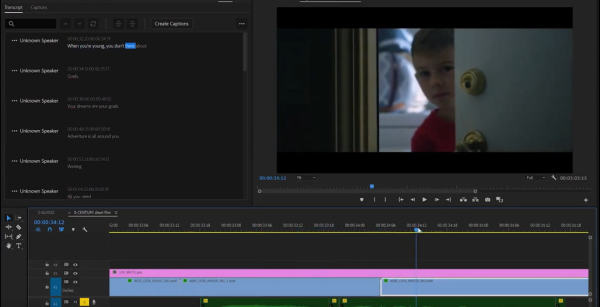 New Caption Palette in Premier Pro Users can then use the new Caption palette to automatically convert the spoken audio track of their video to text. It supports around a dozen languages such as English, German, Spanish, French, Italian, Japanese and Mandarin and up to four different speakers. The soundtrack is then sent to Adobe&s Sensei Server, where it is processed and the transcribed text is returned, whose timecode corresponds exactly to the speech rhythm of the dialog. Synchronous to the navigation in the timeline, the transcription window then shows exactly which word is spoken at that moment in the video. Of course, you can also search for words from a dialog to play back the corresponding part in the video. If desired, the text can also be converted to subtitles, which are then displayed in a new area above the video tracks of the Timeline. 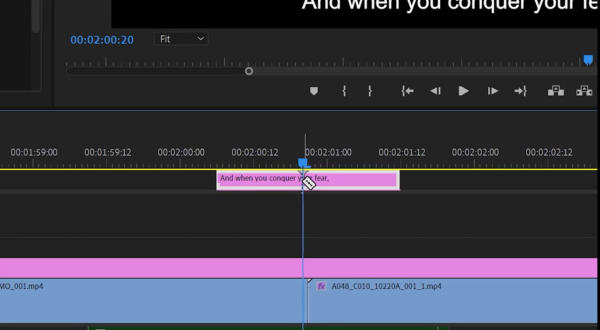 New subtitle workflow in Premiere Pro The second major innovation in Adobe Premiere Pro is a new subtitle workflow: not only do subtitles appear in the timeline, but they can also be edited directly in the timeline using the usual editing tools, and can be adjusted from their appearance in the video (font, positioning, size, etc.) using the design tools in the Essential Graphics panel. The new subtitling workflow of Premiere Pro is in the status of a public beta version and so can be tried by everyone, but to test the new "Speech to Text" feature you have to apply for an If Adobe releases the new transcription feature without major restrictions on quantity and further costs and if it works satisfactorily, this would probably be the end for external transcription services. In any case, transcription via AI, together with the new subtitling workflow, is a welcome feature for a modern video editing program that helps to speed up the work. After Effects The "3D Transform Gizmos", announced in September, are now regularly available in After Effects, which allow objects in 3D space to be transformed better than before. For this purpose, there are clear handles on which individual objects can be scaled, moved and rotated. Also the improved 3D camera workflow is not only beta anymore -- already when transforming a layer into a 3D space, a virtual camera exists by default (no longer needs to be set up). Nevertheless, it is still possible to set up multiple) cameras for a scene, which are capable of circling, panning or dolly driving and can even be controlled via custom keyboard shortcuts. In addition, there will be a new 3D grid that can be optionally faded in 3D space with perspective lines and a horizon. Here the usual "snap" function should be available to align objects correctly. A 3D Draft Preview in real time should speed up the creative work. These two improvements are currently only available as public beta.  3D Gizmos in After Effects Included in the current After Effects release is also the Sensei-based Roto Brush 2, which was introduced in June and is supposed to offer automated rotoscoping functions. If an image part is marked by a simple paint, it is automatically tracked by algorithms in the rest of the video, without the need to adjust the mask by hand Premiere Rush Von Allgemein: Verbessertes Playback per neuem GPU Decoding und mehr Adobe hat mit den neuen Version, die ab sofort erhältlich ist, auch einige Leistungs- und Workflow-Verbesserungen in After Effects, Premiere Pro und Media Encoder implementiert, als da wären: - Eine neue Hardware-Dekodierung für AMD- und NVIDIA-Grafikprozessoren unter Windows bietet eine schnellere Wiedergabe und eine reaktionsschnellere Timelineleistung für H.264- und HEVC-Formate in Premiere Pro (und After Effects Beta) - Schnellerer Audio-Pre-Roll in Premiere Pro bietet eine reaktionsschnelle Wiedergabe für große Projekte oder Projekte, die viele Audioeffekte verwenden, d.h. es muss nicht mehr auf den Beginn der Wiedergabe gewartet werden -HDR-Workflows bieten jetzt Unterstützung für den Farbarbeitsraum Rec2100 PQ in Premiere Pro und After Effects -Das Farbmanagement für ARRI ProRes ermöglicht es Anwendern, mit eingebetteten LUTs zu arbeiten -Die Importunterstützung für ProRes RAW unter Windows ist jetzt für Intel- und AMD-GPUs verfügbar -Die Konvertierung von ProRes RAW in den LOG-Farbraum ist jetzt in Premiere Pro, After Effects und Adobe Media Encoder verfügbar Adobe Stock Free Collection Zudem hat Adobe die deutsche Version dieser Seite: Adobe CC Update: Audio Transkription per KI und neue GPU-Beschleunigung für Premiere Pro |





