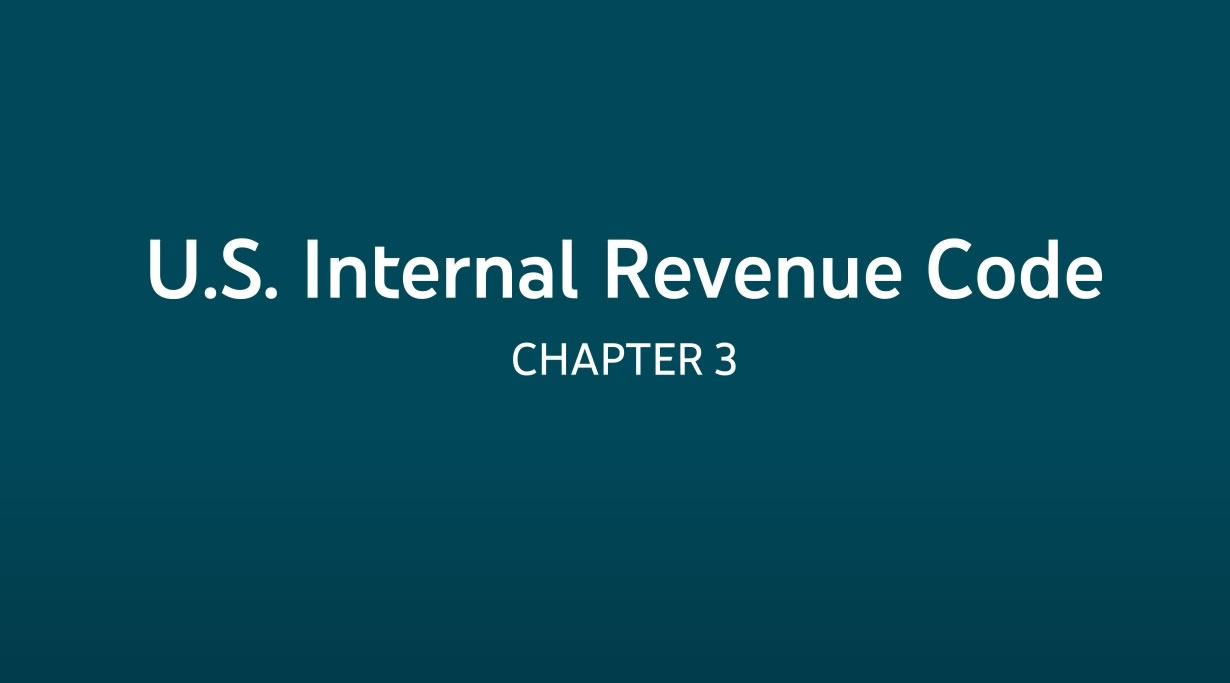[18:57 Thu,11.March 2021 by Thomas Richter] |
Adobe is making the jump to the first 2021 release with the March update for Premiere Pro to version 15.0, which delivers a new subtitle workflow, media replacement in Motion Gaphics templates, faster warp stabilization, improvements in Team Projects, and new copy features for audio tracks. 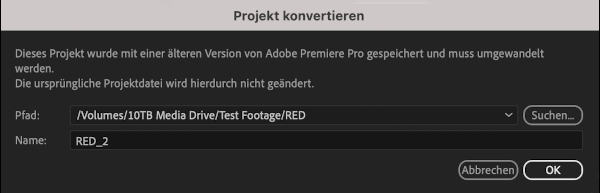 Converting old Premiere Pro projects. However, when opening a project from an earlier version, Premiere Pro 15.x will save the original project and create a new, converted 15.x project file. It is possible, however, if you need to work with projects from the 2020 version of Premier Pro, to run both versions (version 14.x and version 15.x) of Premiere Pro side by side. The new features in Premiere Pro version 15.0 in detail. The biggest innovation is probably the new subtitle workflow, which was already available Thus, subtitles are not only displayed in the timeline, but they can also be edited directly in the timeline using the usual editing tools and customized from their appearance in the video (font, positioning, size, etc.) using the design tools in the Essential Graphics panel. 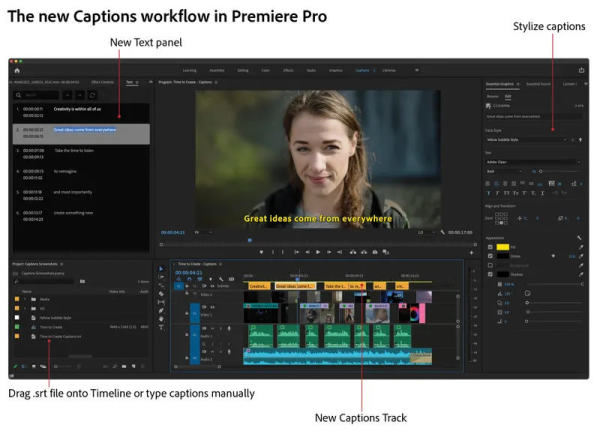 New subtitle workflow We&re curious to know when (and at what price)audio transcription via AI, also introduced as a beta in October, will make its way into the release version of Premiere Pro, which would complement the subtitles feature nicely. The new Motion Graphics template media replacement allows certain media within a template to be swapped out, such as logos and video clips. In the new version, Curvature Stabilization has been significantly accelerated, which removes shake caused by camera movements, making it possible to turn shaky footage from handheld cameras into shake-free footage. 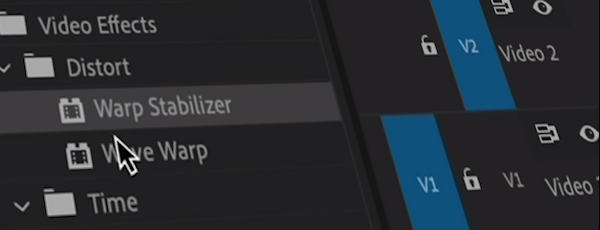 Faster Warp Stabilization In addition, non-inclusive language and reference images have been replaced in Premiere Pro (and also other CC programs such as After Effects and Audition)-for example, "master clip" has been changed to "source clip", or "black list" has been changed to "block list". In Team Projects, accessing the search bar and SmartBin content should be much faster than before. During indexing, the search bar in the project pane is no longer disabled, so the metadata database query function can be accessed immediately. 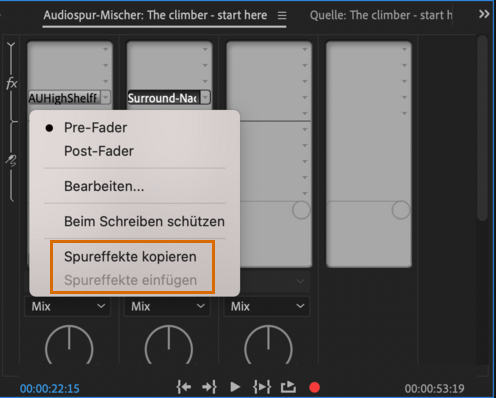 Copy and paste audio effects Audio effects have also seen improvements: instead of having to copy individual audio effects between tracks one by one, complete audio effect racks can now be copied and pasted between audio tracks. Pasted audio effect racks contain all the effects and settings from the original track. The individual settings in the pasted track effect racks can be further adjusted without affecting the other tracks. As part of the audio effects update, several older audio effects have been removed from Premiere Pro 15.0, including Chorus, DeClicker, DeCrackler, DeEsser, DeHummer DeNoiserDynamic EQ Flanger, Multiband Compression Phaser Pitch Slider Reverb, and Spectral Noise Reduction . All these effects have already been replaced by new or equivalent effects. Because of this change, these old effects are no longer available for old projects in which they may have been used. So older projects should be edited in Premiere Pro 14.x (or earlier versions) or alternatively the old audio effects used in them should be replaced with newer effects in the latest version. Premiere Rush. Adobe&s Premiere Rush mobile video editing app also gets a boost with the new 1.5.54 release 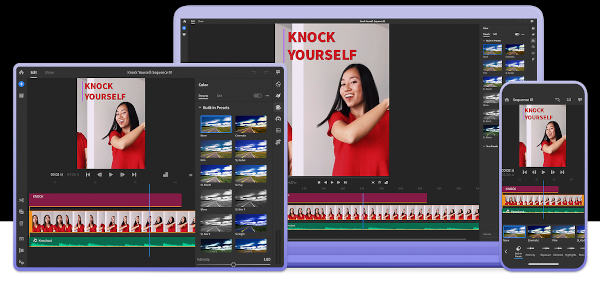 Premiere Rush deutsche Version dieser Seite: Adobe Premiere Pro 15.0 März Update bringt neuen Untertitel-Workflow und mehr |