[16:05 Thu,27.August 2020 by Thomas Richter] |
As part of its major June update for its Adobe Creative Cloud Applications Premiere Pro CC and After Effects CC, Adobe had announced some new features for its free (mobile) entry-level editing program Adobe Premiere Rush, now the new version is available. 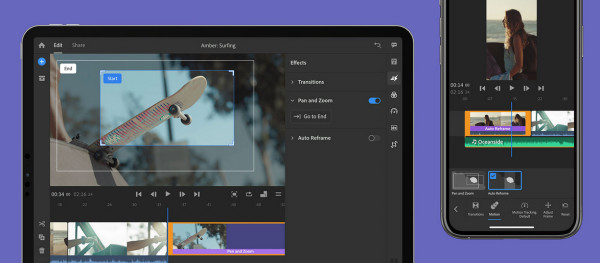 Adobe Premiere Rush Auto Reframe Premiere Rush now has a new Effects Panel that provides easy access to various (old and new) effects. New is for example the already big Premiere already introduced  Auto Reframe Like 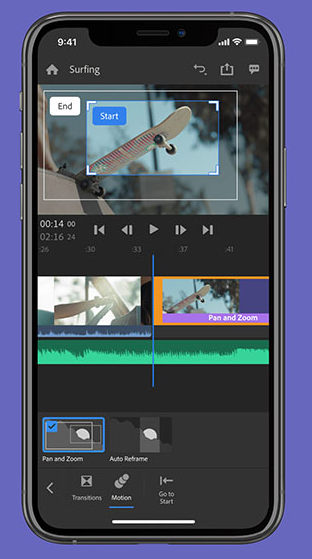 Adobe Premiere Pan and Zoom The second new effect is the Pan & Zoom effect, also known as the Ken Burns effect, which uses photos as the basis for virtual video panning. This makes it easy to animate still footage like photos -- start and end points are defined, and an artificial camera movement zooms in or out accordingly. VY=IrGrqtdoePo The third effect currently available in the Effects panel (which, however, was already integrated into Rush before) is classic crossfades, such as cross-fade or black and white fade. How to apply the different effects can be found on deutsche Version dieser Seite: Adobes Premiere Rush bekommt Auto Reframe und Ken Burns Effekt |





