[11:16 Wed,7.September 2022 by Thomas Richter] |
Atomos has released the AtomOS 10.82.00 firmware, which adds new streaming capabilities to the monitor-recorder combos  AtomOS 10.82.00 Update Actually, the Atomos Connect module as well as the Shogun Connect were designed for Frame.ios Camera to Cloud (C2C) real-time workflows, but they also offer the ability to stream video directly to the web. So far it was already possible to stream to YouTube and Twitch, by means of the new update already  Atomos Shogun Connect Atomos Cloud Studio.Streaming is accomplished using Atomos& - Livestreaming via multiple services (via re-streaming) - Capture to Cloud with div. services incl. proxy and hero recording - Live video production with the virtual "Live Production" control room - Add multiple devices to a single account - Remote control of connected devices - Advanced video quality settings 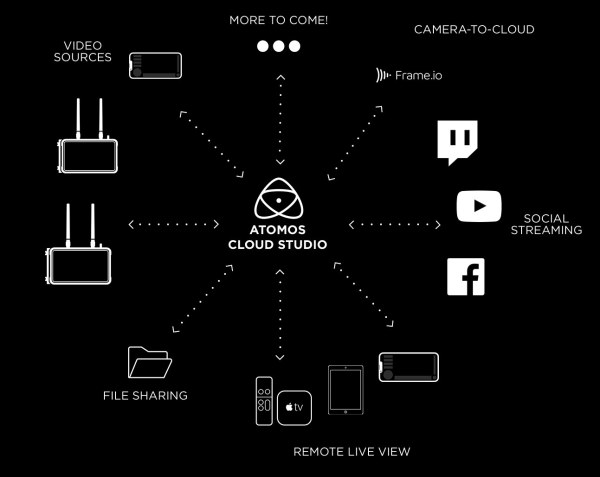 Atomos Cloud Studio Atomos provides instructions for using the new streaming functionality using Atomos Cloud Studio below: Connect to Atomos Cloud Studio.Pairing with the Atomos or Shogun Connect, then: - Selecting the local date, time and time zone from the Date menu. - Activating Connect mode via the button in the Connect menu. - Connecting to the Internet via Wi-Fi or Ethernet - Login or create a new - Add the new device there and select Atomos Connect or Shogun Connect - Enter the three words displayed in the Connect menu after pressing the "Pair" button  Atomos Connect Go Live via Atomos StreamTo stream live to Facebook or custom RTMP destinations: - Configure streaming output destination (Twitch, YouTube, Facebook, or Custom RTMP) in - After configuration, Ninja V receives the streaming destination parameters from Atomos Cloud, and the streaming output can be started and stopped by pressing the LIVE button. - Supported YCC video input resolutions: 3840 x 2160, 1920 x 1080. - Note: Resolutions above 1080p are downsampled to 1920 x 1080 pixels. - Supported input frame rates: 23.98p, 24p, 25p, 29.97p, 50p, 59.94p, 60p. Due to the large number of streaming and social media platforms that accept custom RTMP sources for live streaming, Atomos was unable to test all available options. Users should therefore take a look at the Fixes and improvements.- Improved WiFi connection status accuracy, including the status displayed in the WiFi menu and the changing status of the WiFi icon in the top info bar. - The MAC address of the device is now displayed on both WiFi and Ethernet tabs. - The WiFi on/off status is saved on reboot. - The user is presented with a dialog box to confirm whether to start or stop streaming. - By tapping the C2C status icon, the file upload status can be shown or hidden. - In playback mode, a shortcut to the proxy folder has been added to check the upload status of all clips. - Capture to Cloud - Upload icon status. - - When files are recovered, the proxy files are not uploaded and are marked with a red exclamation mark. The recovered files must be manually uploaded to the cloud. - - The yellow icon indicates that the clip has not been uploaded yet, but is in the upload queue. - - The green checkmark icon indicates that a clip has been successfully uploaded. - The recording indicator on the Connect accessory can now be enabled or disabled from the Ninjas menus. Known limitations that will be fixed in future versions.- It may take up to 10 seconds for Wi-Fi and Ethernet connections to be restored when users switch between record and playback modes. Please allow time for the system to automatically reconnect to your network. - Wi-Fi activation may be interrupted. A dialog message may suggest rebooting the system to fix it. - Live streaming is only available when standard YCC 422 video inputs are used and the capture codec is set to either ProRes or DNx. When ProRes RAW or H.265 is selected as the recording codec, streaming is not available. - When recording 1080p23.98/24 in ProRes or DNx, slight background noise may occur. - If the user starts ProRes RAW recording mode with a YCC-SDI input, the monitoring image may be corrupted. Monitoring and recording while outputting a RAW signal to the Ninja V in ProRes RAW mode works as expected. - Network recording control is not available when H.265 is selected as the recording format when using the AtomX SYNC module or Atomos Connect accessory. - When switching between different camera models while HDMI compatibility mode is selected, ensure that the Atomos device is rebooted before connecting a new camera. deutsche Version dieser Seite: Atomos: Shogun Connect und Ninja V/V+ mit Connect bekommen neue Streaming-Funktionen |





