The latest update for Avid's Avid Media Composer to version 2020.4 finally brings the support for the current macOS 10.15.4 Catalina, which many Apple users have been waiting for, since the Media Composer has not been able to start up in any other version. Furthermore, the update provides the Media Composer now with support for Windows to export videos in Apple's ProRes to the OP-Atom, MXF and MOV container formats, but the export of ProRes RAW and SD MOV does not work yet.
In addition, Avid has continued to work to replace the previous use of  Apple Quicktime libraries in Media Composer for importing and exporting various media formats with Avid's own Media Engine, which now handles the import of files in formats such as MOV, MP4, TIFF, PNG, JPEG, EXR and MP3.
Apple Quicktime libraries in Media Composer for importing and exporting various media formats with Avid's own Media Engine, which now handles the import of files in formats such as MOV, MP4, TIFF, PNG, JPEG, EXR and MP3.
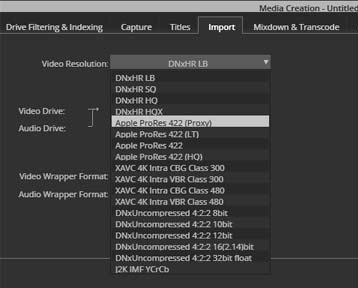
Apple ProRes Support
For users, this means better performance when working with H.264 videos. Other new features include the Timeline Sequence Map for visual navigation in the Timeline; a Strip Silence function to replace the Bulk Edit function by multiple elements in a single operation; and new ACES output options.
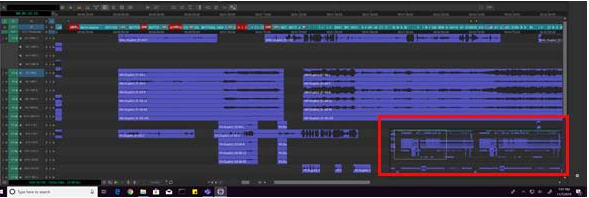
Timeline Sequence Map
In addition, a whole series of errors have been eliminated.
Here are all new features in Media Composer v2020.4:
Translated with www.DeepL.com/Translator (free version)
- Apple ProRes Support
- macOS Catalina Support
- Avid Universal Media Engine (UME)
- Avid S1 Control Surface
- Avid MediaFiles Folder Location
- Windows 7 Note
- Resolution Name Changes
- New Select Project Window
- Timeline Sequence Map
- Bulk Edit
- Blank Panel
- Effect Palette Update
- Select Muted Clips
- Avid Titler+ Changes
- Interface Settings Update
- Trim Settings Update
- New ACES Output Transforms
- Mask Margin Presets
- Improved Color Correction Control
- Strip Silence
- Mapping Buttons at the Bottom of the Timeline

