[13:20 Sun,13.March 2022 by Thomas Richter] |
The makers of the popular analog look simulator FilmConvert have released a new version of their camera matching tool CineMatch (Windows/macOS) for Adobe Premiere, which now allows color correction and adjustments to HDR footage, plus two new output transformation options have been added to CineMatch, which now supports Rec.2100 HLG and Rec.2100 PQ. 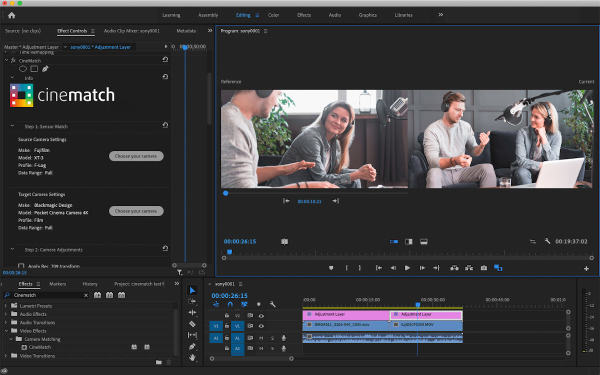 Sensor Match in CineMatch CineMatch can convert footage from one log image style to another using the different camera profiles, thus matching footage from different cameras. Thus SLog2/3, CLog, V-Log/L, RED IPP2 and others can be matched and the correct REC.709 transformation can be applied with a click. In the next step, basic (color) settings can be made and then further refined via intelligent color picker. CineMatch currently supports cameras from all major manufacturers such as Canon, Sony, Panasonic, ARRI, DJI, Nikon, Blackmagic and RED. The new features in CineMatch 1.11- Adobe Premiere Pro color management support. (Color Space and HDR Nits). - Support for Rec.2100 HLG and PQ. - Added color space transformation option. - Color adjustment for white balance corrected. - UI changes: Enhanced color settings and data area, HDR color management sections and Wrong color dropdown and toggle. CineMatch is available as a plugin for Adobe Premiere, Blackmgic DaVinci Resolve and Apple Final Cut Pro (but with different version numbers). Currently, there is a 20% off promotion that has lowered the price to for the individual versions or for the bundle with all three. deutsche Version dieser Seite: Kamera-Matching-Tool CineMatch unterstützt jetzt auch HDR Workflows in Premiere Pro |





