Several different solutions are available for remote control of the ARRI Alexa Mini / Mini LF and the Amira, of course via ARRI´s own Wireless Control Unit or via special apps -- Pomfort, for example, has been offering the Pocket Control App for some time now, and CineGizmo released CineControl for iOS at the IBC. With this app you can access camera settings on the set as well as the ARRI Look Library and the like. At the same time, a second app called CineTakes, which is more intended for script supervisors, assistant directors or DITs, allows you to add your own metadata during shooting, including notes or markers to individual takes, even via voice input, to prepare or speed up later viewing.
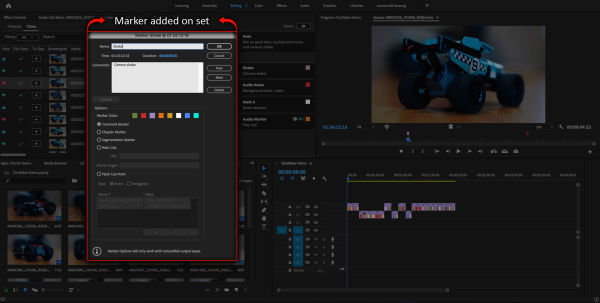
CineTakes Plugin for Adobe Premiere
A newly released CineTakes plugin for Adobe Premiere Pro, on the other hand, is intended to facilitate access to this metadata. Thanks to a tight integration after an import, they appear directly together with the footage in the editing program and should also be able to be used for sorting the video files. Comments or markers can be automatically read and controlled during editing without any further detours. The transfer of CineTakes metadata seems to be done via CineGizmo Cloud Server (from the app to the net, from the net to the software).
The CineTakes plugin for Adobe Premiere is free (as part of the Creative Cloud). In order to use the CineGizmo iOS apps CineControl and CineTakes (the latter can be used individually or as a module within CineControl) to their full extent, an account is required. This account is currently still free of charge, but will be converted to a payment model at a later date.

CineGizmo CineControl for iOS

CineGizmo CineTakes for iOS
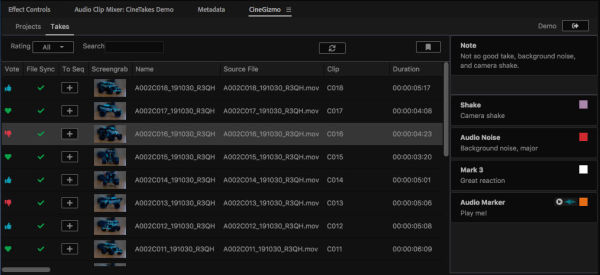
CineTakes Plugin for Adobe Premiere

