[13:06 Tue,10.January 2023 by Thomas Richter] |
At some point, every major film project faces the problem of creating appropriate credits that name the contributors, list the locations and the music tracks used, and say all sorts of thank-you&s - and make it all look good. If late changes are requested (such as additional names, different font sizes, a different scrolling speed), which mess everything up, the whole thing becomes even more difficult. The new, free and open source tool Cinecred (for Windows, macOS and Linux) aims to remedy this and make the often rather tedious task of creating credits easier for filmmakers. 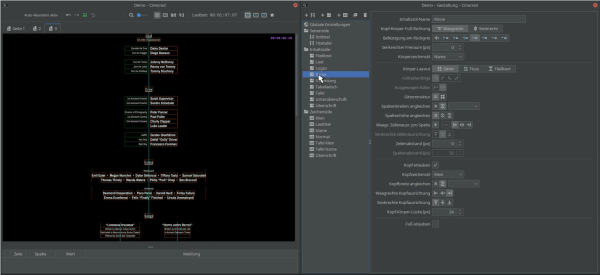 Cinecred Cinecred (an amalgam of Cinema and Credits, the English term for film credits) was developed by Felix Mujkanovic, originally to be able to produce the extensive credits of his own film projects faster. He is currently pursuing a PhD in AI after completing a degree in Computer Science & Mathematics and has now made Cinecred publicly available to help other filmmakers create credits as well. Cinecred has already been used for several projects at Filmuni Babelsberg, such as the film Target runtime and export formats.If you are faced with the problem that the music has already been tuned exactly to the length of the credits, but you still want to make changes, Cinecred helps with a very special feature: you can simply define the desired running time of the whole sequence or individual sections - Cinecred then automatically reduces the vertical gaps to hit the target time exactly - without flickering when scrolling. Depending on the particular requirements of the production, the final credits can be exported in a variety of formats such as ProRes, DPX sequences or TIFFs, or as a simple PDF for quick review by other team members. 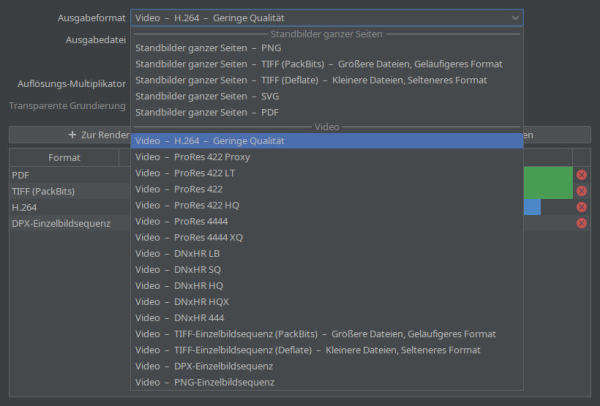 Cinecred Export Cinecred is not only free and open source. This means that anyone can use the software forever for free and even edit its source code, customize it and theoretically even publish their own version. If you still miss a feature, you can create an issue on Here&s another handy video explaining Cinecred&s many features: Bild zur Newsmeldung:
deutsche Version dieser Seite: Cinecred: Professionelle Film-Abspänne einfach per kostenlosem Tool erstellen |






