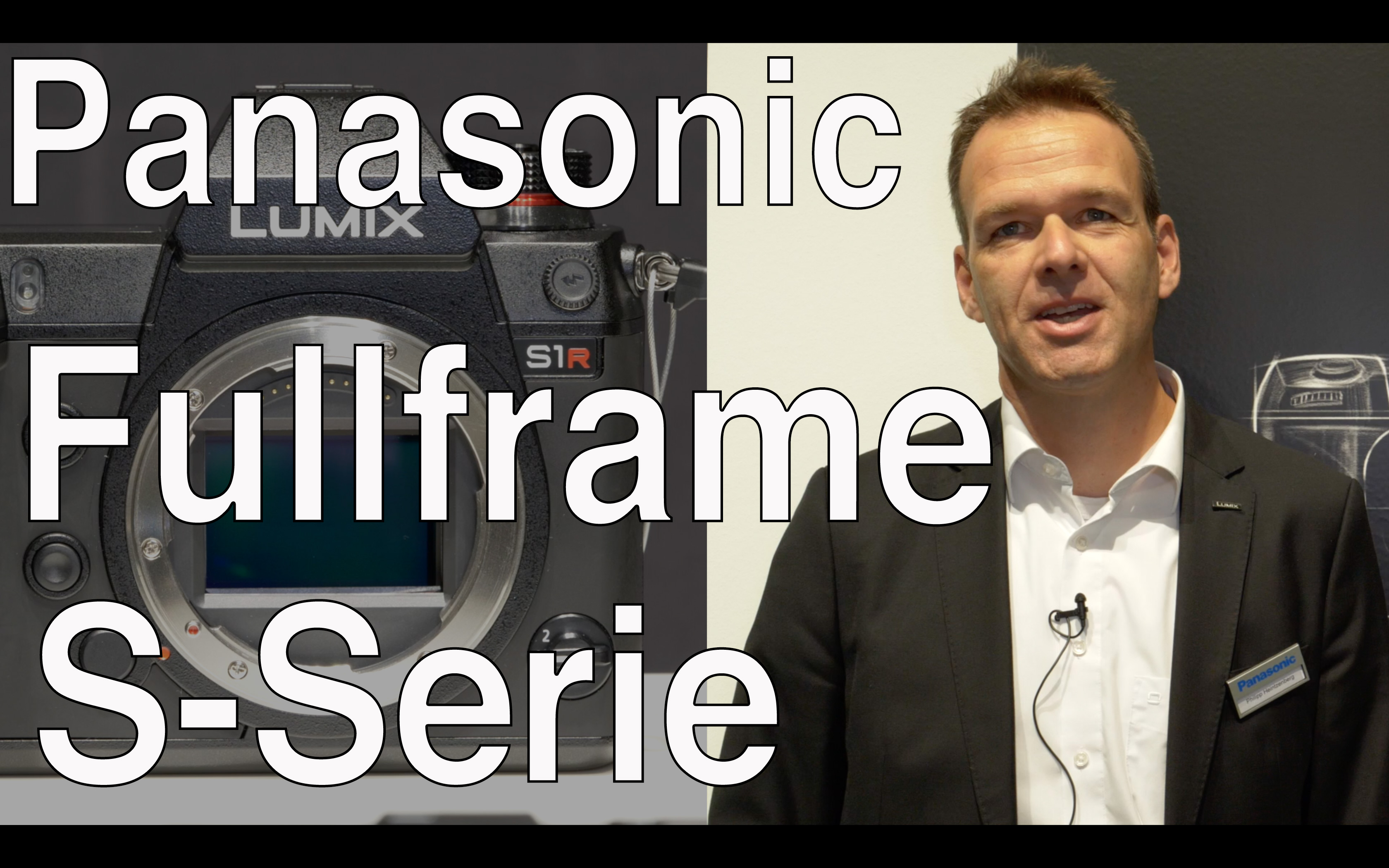[09:25 Tue,25.September 2018 by Thomas Richter] |
Cinema Grade, a grading plugin for Fincal Cut Pro X, Da Vinci Resolve and Adobe Premiere Pro C (but only under MacOS), promises a completely new (and above all simpler and faster) operating concept. Actually, it is more like using a standalone program, because when activated, the preview takes over the entire screen and thus the special operating concept of Cinema Grade takes over the respective grading workflow. 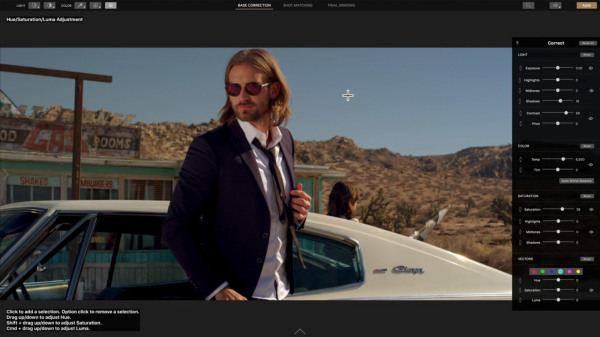 Cinema Grade At the top, basic parameters such as contrast, color temperature or saturation are selected - the value is then set interactively (including real-time full-screen preview) by moving the mouse. Interesting is the possibility to adjust only single image elements like shadows, midtones, highlights or single colors. Here, a click in the image creates a control point for these parameters and the respective parameter is then selectively adjusted by clicking and moving the mouse. Further menus above offer special functions for "Shot Matching" and the exact "Final Grading". At the bottom you can select which clip you want to edit and you can navigate in the clip - alternatively and intuitively with the arrow keys, as well as most functions can be called quickly by key.  Tutorial videos for Cinema Grade A series of The following two clips give a good impression of the slightly different grading workflow with Cinema Grade: Denver Riddle and his team have already programmed Grading Tool Color Finale for FCPX (whose functionality Apple has virtually taken over with FCPX 10.4) and operate the grading portal Final Cut Pro X 10.4 and Adobe Premiere Pro CC 2018 are supported by Cinema Grade. Due to the tight integration in the Project Timeline via the plugin, all color changes are dynamically updated in the Timeline Timeline. In DaVinci Resolve 15 only all functions of the "Final Grading" functions are supported via OFX plugin. Cinema Grade currently costs 97 dollars (later 149 dollars) - but there is also a trial version with all features (and a watermark after 7 days of use), so everyone can try out for themselves whether the new type of Cinema Grade of Grading is also the better type. The competition is strong with the powerful and free grading (and editing, compositing and audio) program DaVinci Resolve. An informal petition among professional graders is already running on Facebook to convince Denver Riddle to port Cinema Grade to Windows, but the tool would have to be reprogrammed and will take even longer - if it is done at all. deutsche Version dieser Seite: Cinema Grade: Color Grading auf eine völlig neue Art // IBC 2018 |