[10:46 Fri,30.April 2021 by Thomas Richter] |
About 2 months after the 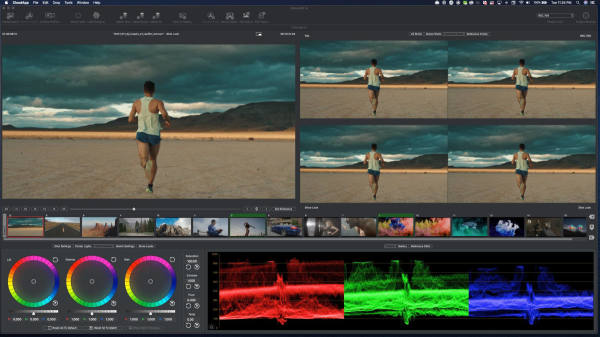 The new version also offers initial integration for users of Apple&s Final Cut Pro, allowing timelines from FCP to be dragged directly into Colourlab Ai, graded and adjusted, rendered and linked back to the newly graded material in FCP. Adobe Premiere users can also use the same workflow by importing an XML exported from their Premiere projects. Using AI models, Colourlab Ai aims to allow users to easily grade using sample images so they can mimic a look for their own shots. A new version 1.1 has just been released, which now allows easy integration of the Colorlab AI Look Designer into Blackmagic&s grading, editing, compositing and (audio) mastering program DaVinci Resolve 16/17 via a plugin. According to Colorlab AI, Look Designer combines subtractive color processing with emulation of film negatives and substrates, allowing users to create original show looks in a color pipeline that emulates the look of celluloid. April should also see the launch of the Windows version of Colourlab Ai, which many users have been clamoring for and which was previously only available for macOS, in the form of a private beta phase. Colourlab Ai 1.2 (for now only for macOS) is available together with the DaVinci plugins Look Designer 2 and Grainlab (both for macOS and Windows) in the form of a subscription, which costs per month or per year - the two DaVinci Resolve plugins (macOS/Windows) cost per month and per year individually. Free trial versions of all three programs are available. deutsche Version dieser Seite: Colourlab Ai 1.2: Neues Kameraprofil-Tool und neue Formate |





