[16:35 Thu,22.December 2022 by Thomas Richter] |
Apple first introduced a special version of Blackmagic DaVinci Resolve 18 for iPadOS in October as part of the launch of  Resolve for iPad Video Editing.Like DaVinci Resolve 18, Resolve for iPad also offers powerful editing features. On the iPad, however, only the "Cut" workspace has been adopted for reasons of usability, while the "Edit" has not been adopted because its design is not for touch operation - but missing edit functions are still to be integrated in the Cut space. The "Cut" space offers functions such as the Source Tape for quick browsing of visual media and fast review, as well as various intelligent editing tools. Especially for multicam projects, tools for synchronizing and overwriting sources are available. 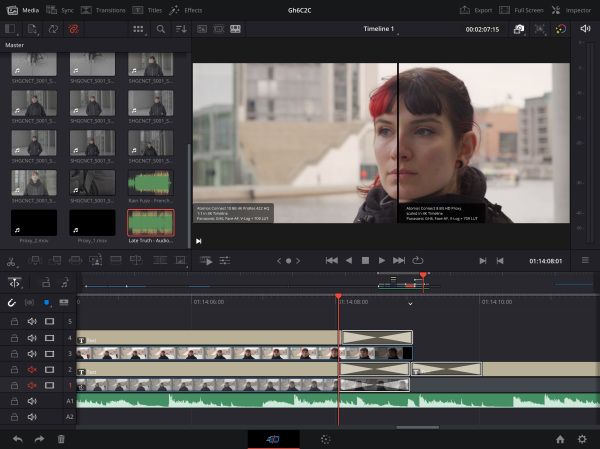 Resolve for iPad Cut Page Compatibility with the desktop version.DaVinci Resolve for iPad is perfectly suited for desktop collaboration - standard DaVinci Resolve project files (drp) and project archives (dra) compatible with the desktop version of DaVinci Resolve 18 can be both created and opened. Supported file formats include H.264, H.265, Apple ProRes, and Blackmagic RAW, and clips can be imported from the iPad Pro&s internal storage and photo library, an iCloud account, or, conveniently (storage space!), external USB-C media. 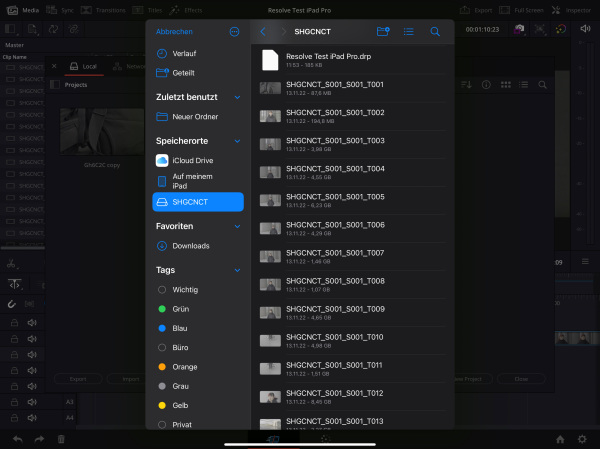 Resolve for iPad Import Especially the latter should be an important purchase criterion for many users, since Apple&s internal storage is extremely expensive and will always tend to be too small for video applications anyway. As for external hardware, Apple&s Magic Keyboard, the Apple Pencil, and the Studio and PRO XDR displays are supported. "DaVinci Resolve for iPad" runs on iPads with the new M2 as well as on the older M1 tablets - but there it might be limited to HD resolution and due to memory restrictions some functions might only work in a limited way. Color gradingEven before its acquisition by Blackmagic, DaVinci Resolve was known for its professional color grading features. Just like the desktop version, the "Color" workspace offers a gallery, the viewer, nodes, clips and the most important color correction tools including Camera Raw Module, Primaries and HDR color wheels, Curves, Color Warper, Qualifier, Powerwindows, 3D Tracker, Magic Mask, Blur, Key, Sizing as well as Scopes and Keyframes.Via sliders, settings of contrast, temperature, midtones, saturation and more of the video material can be changed in the primary color correction. 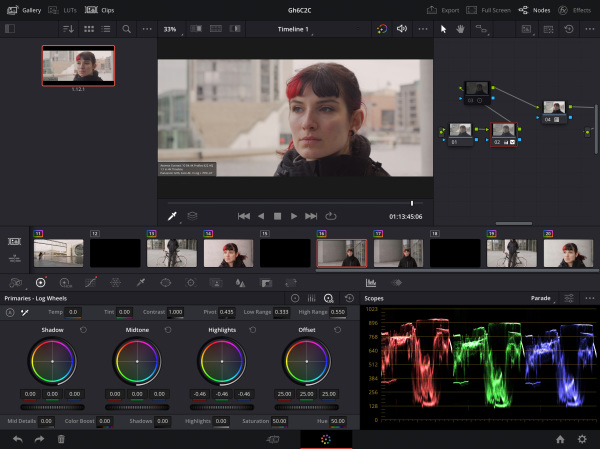 Resolve for iPad Color Page KI Tools.Like the desktop version, "Resolve for iPad" also has some powerful AI features, which are powered by DaVinci&s Neural Engine. Tools such as the Magic Mask are available, which can be used to mark and track any object in a shot with just a single stroke in order to apply special effects to it. Using Smart Reframe, footage can be intelligently adjusted to different aspect ratios by having the algorithm detect what is happening in a scene and virtually pan within the scene to find the optimal crop when a radical change in aspect ratio (e.g., to vertical) requires sacrificing parts of the frame. With the help of speech isolation easily remove loud, unwanted noise from interviews and dialogue recordings in noisy locations. 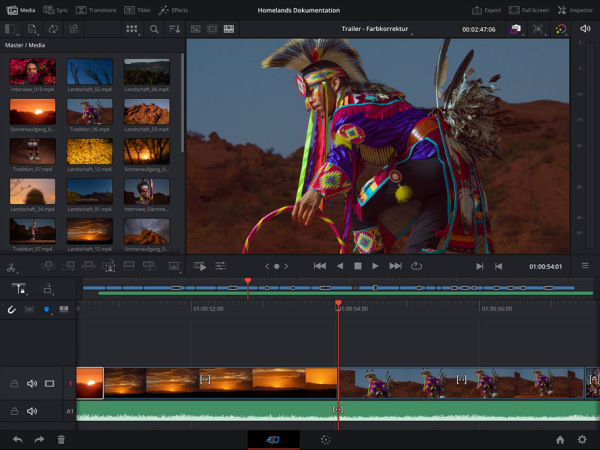 Resolve for iPad Online collaboration via Blackmagic Cloud.DaVinci Resolve for iPad supports collaborative work via Blackmagic Cloud (here&s our  Resolve for iPad What makes DaVinci Resolve for iPad different from the desktop version?Blackmagic has not (yet) included the full functionality (i.e. color grading, video editing, compositing and audio mastering) (i.e. the corresponding rooms or pages) of DaVinci Resolve 18 in the iPad version, but has limited itself to editing and color correction, i.e. the "Cut" and "Color" rooms. Fusion (composing) and Fairlight (audio), however, are to be added later and will then offer the full functionality. Apart from that, the differences inevitably concern the user interface, which had to be adapted to touch operation and the smaller dimensions, but users who are already familiar with Resolve should (in our experience) also quickly find their way around the new iPad Touch version. www.slashcam.de/artikel/Test/Blackmagic-DaVinci-Resolve-fuer-iPad-Pro--Ultramobiler-Videoschnitt-mit-Farbkorrektur.html. At first glance, it&s actually rather hard to find functions that have been omitted from the iPad version - some are simply placed in a different menu. Optimal operation via stylusAlthough Resolve for iPad can be operated by touch with the hand, ideally the functions are controlled with the Apple Pencil, which allows a much finer selection and also offers very special functionality by means of the new "hover" function. So if you are in the CUT workspace and have, for example, the Transitions panel or the Effects panel open and you hover the Pencil over the respective effect - without touching the screen - you will see the effect as a real-time preview in the viewer.  Resolve for iPad The pencil is superior to the desktop control for tasks such as manual mask drawing or manipulating the color wheels, which works similarly to a graphics tablet on the iPad. As an alternative to Pencil and Touch, the iPad version can also be operated via Magic Keyboard with the keyboard shortcuts known from Resolve 18. In our deutsche Version dieser Seite: DaVinci Resolve fürs iPad: Profi-Videoschnitt und Farbkorrektur für lau |





