The AI-based editing assistant Eddie AI, which has been available since autumn and is designed to generate various rough cuts from interview footage within seconds via prompt, is now available in version 2.0. New features include support for multi-cam recordings - up to three recordings are automatically synced and then displayed alternately (hopefully not with axis jumps as in the feature preview image ;)

The tool should now not only create and search transcripts, but also visually analyze and log video clips (but only either / or). The clip descriptions (content, setting, etc.) should then be available as searchable metadata, and clips are also grouped according to type.
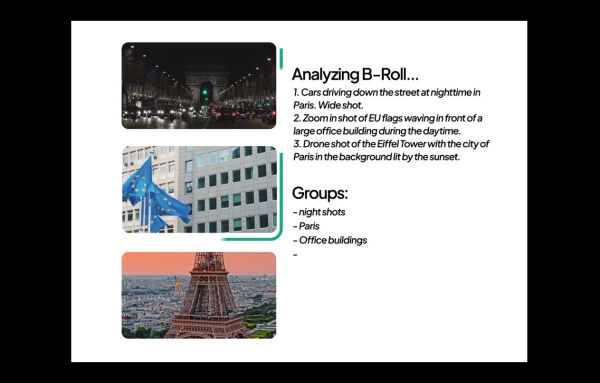
Thirdly, Eddie is no longer only offered in the cloud, but also runs as a standalone tool on PC and Mac. This means that the video material to be edited no longer has to leave your own computer and be uploaded to external servers.
However, to use Eddie as a separate app, a subscription is required for 25 or 100 dollars per month. Only the browser-based version is free, which does not include the new features of v2.0.
Eddie AI's functionality is based on LLMs, i.e. Large Language Models like ChatGPT, which have been adapted. Currently, the tool is said to work best with English-language recordings - in fact, only clips with an audio track are supported as a matter of principle ( see FAQ). After the rough cut by the AI assistant, the project can be exported as MP4 or to Adobe Premiere Pro, Final Cut Pro or DaVinci Resolve for your own fine-tuning.
see FAQ). After the rough cut by the AI assistant, the project can be exported as MP4 or to Adobe Premiere Pro, Final Cut Pro or DaVinci Resolve for your own fine-tuning.

