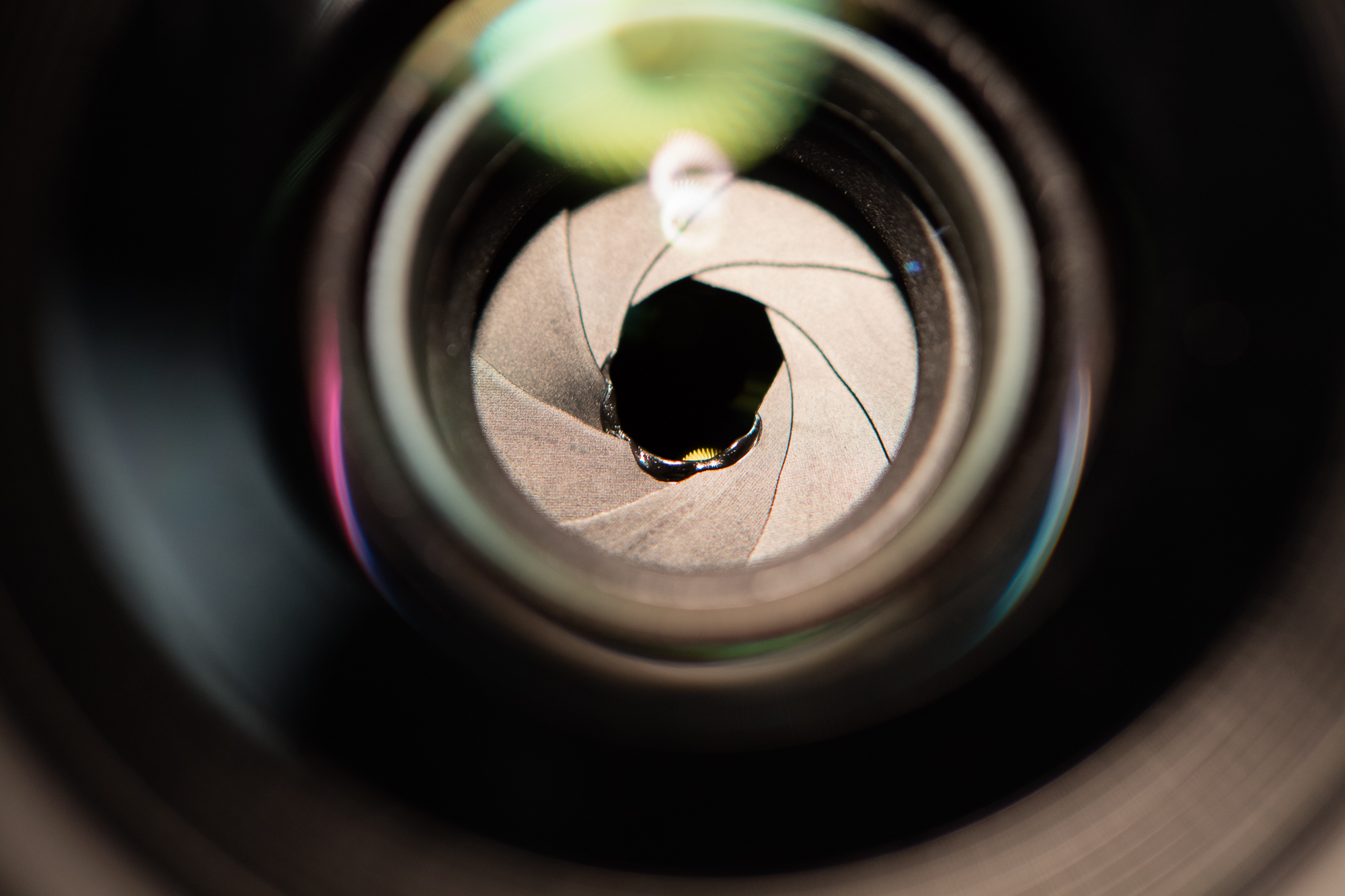[09:53 Mon,4.September 2017 by Rob] |
We have already pointed out on several occasions how effective we consider False Color functions when it comes to the optimal exposure of digital cameras. See also our 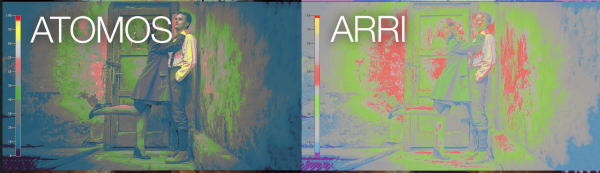 So, by means of exemplary shots in postproduction analzse In DaVinci Resolve or Adobe Premiere the respective exposure setups with false color overlays and learn how the scene was illuminated. Timeinpixels offers its corresponding falsecolor plugin for this purpose. Of course, you can also get the corresponding values by analyzing waveform monitors, but false color displays are much more intuitive and faster to read. Timeinpixels offers a free trial version with reduced feature set and a purchase version (8,99 Euro). If someone has already made experience - positive or negative - with the False Color Plugin, we would be interested - just post in the thread under the news.... LensProToGo has produced a couple of informative video tutorials. This is part 3 of the series, which is about recreating the light setup of an exemplary shoot: deutsche Version dieser Seite: False Color als Postpro-Plugin: Von exemplarischen Shots die Belichtung analysieren |