An update for Final Cut Pro introduces adjustment clips as a new feature. This allows color corrections and effects to be applied not only individually, but also simultaneously to a series of clips. The Magnetic Masks, which were introduced with the last version jump, have been optimized. A new keyboard shortcut allows you to show or hide the Magnetic Mask Editor.
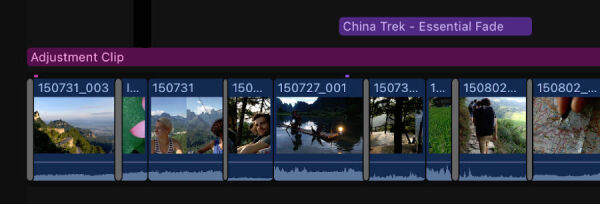
Markers in the timeline can now be moved by dragging them into a clip or out of a clip to remove them. Audio effects in the inspector can now be renamed. Also new is a Quantec QRS (Quantec Room Simulator) effect that creates natural and transparent audio room effects that simulate real acoustic spaces.
Also new is the integration of Image Playground, Apple's AI image generator. This allows you to quickly create stylized images in Final Cut Pro based on a description, suggested concepts, or people from the Photos library. The generated image is imported as a 1024 x 1024 HEIC file. Image Playground requires macOS 15.2 or later on Mac models with M1 or later.
Final Cut Pro for iPad has also been updated. The new features in v2.2 can be found here: support.apple.com/de-de/guide/final-cut-pro-ipad/dev1fcc8d09e/ipados
Finally, here is the list of minor changes and bug fixes in the Final Cut Pro 11.1 update:
- The Magnetic Mask Editor now closes automatically when the last Magnetic Mask is removed from a clip.
- Improved reliability when batch exporting compound clips containing Magnetic Masks.
- Adds support for using "Transcribe to Captions" with a single audio role component.
- Improved stability when dragging a library item into a text editor to create an FCPXML.
- Improved reliability when upgrading a library containing 100 fps clips.
- Improved reliability when sharing a project containing ARRI ProRes MXF media.
- Fixed an issue that prevented a LUT from being applied automatically when ARRIRAW MXF clips were imported.
- Improved performance when applying Smooth Slo-Mo to ProRes 4444 files with an alpha channel on Mac models with M1.
- Fixed an issue that caused audio to be out of sync when adding 25 fps clips to a 23.98 fps timeline.
- Fixed an issue that could cause audio to be out of sync when audio was separated from a clip with a J-cut and an average edit.
- Fixed an issue that caused an MP3 or AAC audio file to have a truncated audio waveform after export.
- Fixed an issue that caused black frames to appear when playing HEVC clips from a RED camera.
- Fixed an issue that prevented the browser from automatically scrolling to an active cell in list view.
- Fixed an issue that caused the selected browser clip to change when "Show Hidden Clips" was enabled.

