[18:34 Mon,4.July 2022 by Thomas Richter] |
SmallHD has released the first beta of the new PageOS firmware version 5 (now renamed SmallHD OS5), which provides numerous new features for virtually all current SmallHD (camera) monitors from the Cine, Focus, Vision, OLED, 702 and 1703 model lines. The only exceptions are the DSMC3 RED Touch and the new  SmallHD Cine 18 4K Production Monitor The new features (though they won&t be available in every model) include look-around camera control (for the Focus 5/Focus/Pro/7, Cine 7, Indie 7 and 702 Touch on-camera monitors), as well as horizon indicator, touchscreen function buttons, Calman integration, EL zone, Improved 4K upscaling, RT markers and tetrahedral LUTS. In addition, on the professional 4K production monitors (such as the Cine, OLED or Vision models), HDMI output is enabled (to the output of which a 3D LUT can be applied), as well as Multi-View and the internal speakers. 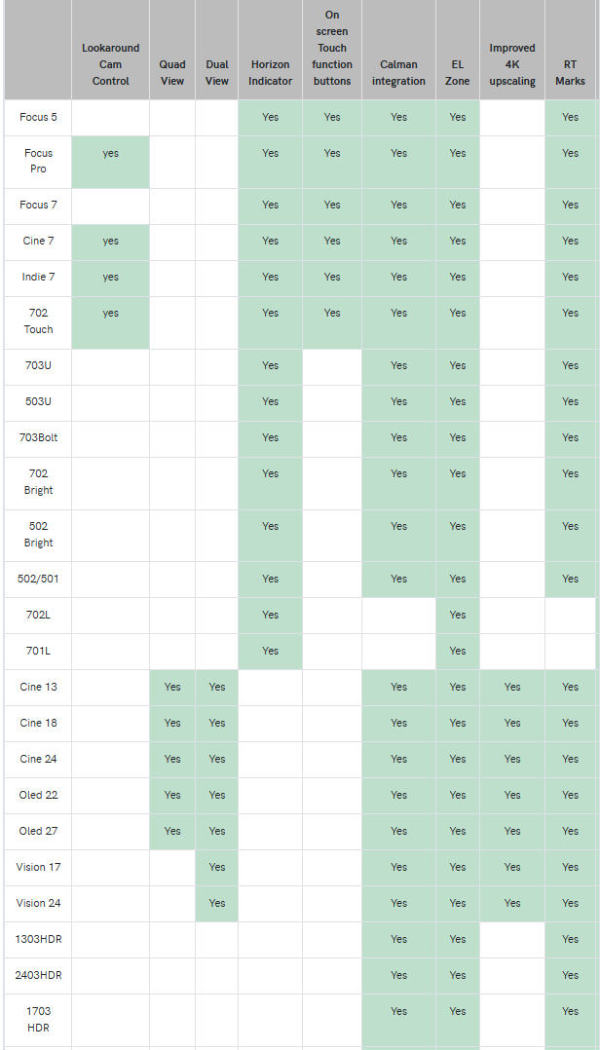 The new features of the final version of OS5 In addition, besides a general performance improvement, there are several small improvements to already existing functions, as well as a large amount of fixed bugs of the previous version PageOS4. Caveat.However, it is better not to install the new beta firmware on monitors that are currently being used in a production environment: SmallHD lists quite a few bugs for the still early beta version (among others, color calibration does not work; on 4K production monitors, HDMI output and waveform display may not work) that still need to be ironed out. So the beta firmware should only be installed if you want to try out the new features right now and don&t mind the shortcomings of the beta - otherwise you should wait for a more stable version or the final release of smallHD OS5. SmallHD OS5 Beta 1: The new features.- Look-around camera control - HDMI output enabled for 4K production monitors (allows adding a 3D LUT to the output). - Multi-view on 4K production monitors. - VISION monitors support dual view - All other 4K production monitors support up to four views - Added horizon indicator tool (Add Tool > Frame > Horizon Plane) - - Added touchscreen function buttons for touchscreen monitors - Active 4K transmitter can now be assigned to a function button, allowing the use of function buttons to switch between paired transmitters - Change from tri-linear to tetrahedral LUT interpolation - Added support for 33pt calibration LUTs on 4K production monitors - 4K production monitor speakers are now enabled - Added configurable low voltage warning for 4K production monitors - Color pipes can be assigned to function keys - Users can assign unique calibrations to color pipes  smallHD Cine 7 with RED Camera SmallHD OS5 Beta 1: Improvements and changes.- General performance improvements - Performance improvements when switching between color pipes. - Input tool added, allows assigning a specific input to a video page - RED Log3G10 LUT updated - Improved OLED 27 battery switching, should drain both batteries before they are empty - Added UI indication when a monitor is outputting a video format that a connected 4K TX wireless module CANNOT transmit - Unassigned function keys can now be configured to take no action when pressed - Added dashboard page for assigning function keys - Allows finer control of the backlight. Changed from 20% increments to 5% increments - Changed waveform axis for clarity when displaying code values for data in legal range. - Lowering the calibration saturation to 0 now results in a grayscale image - Added LOG Color Pipes to ALL monitors (required for EL Zone Tool). SmallHD OS5 Beta 1: Fixed Bugs- Smart 7 monitors no longer have artifacts when combining crop & scale with rotation - Fixed issues when receiving 4K video from some HDMI sources - Improved behavior of the Add New Page menu - Camera controls for KOMODO no longer prevent aperture changes during recording - Smart 7 touchscreen occasionally became unresponsive - 4K production monitor&s "Maximum brightness" mode now correctly disables all color conversions - Fixed an issue where waveform data was not aligned to the legend. - Fixed an issue where the pixel zoom settings menu was not scrolling - USB keyboard should work again to control monitors - Pressing the back button can no longer lock a 4K production monitor - RCP2 camera control: auto focus menu no longer opens without an AF lens - Fixed potential crash in Image Gallery menu - SD card becomes the default shooting location once a card is inserted - Fixed a bug that caused loading of profiles to fail if they were larger than 1MB - Waveform ROI data is no longer sometimes rendered in the wrong color - When exiting the calibration menu, the custom calibration no longer remains selected unless a new calibration has been created. When exiting prematurely, the calibration menu is left in the original state that existed before the calibration menu was opened. - Fixed an issue where the OLED 22 Judd offset was applied when the toggle function was disabled. - 4K production monitors now report user-supplied monitor names (for example, when sending HDMI from a computer). - 4K production monitor waveform was sometimes not displayed for DCI 4K videos - The Color Pipe EI menu now scrolls correctly - Color Picker&s Active/Inactive status is now retained after a power failure - Last clip information is now available wirelessly on the RX monitor - Fixed several bugs related to downstream video Since not every monitor gets all new features SmallHD has created a separate overview showing which monitor gets which feature through OS5. |





