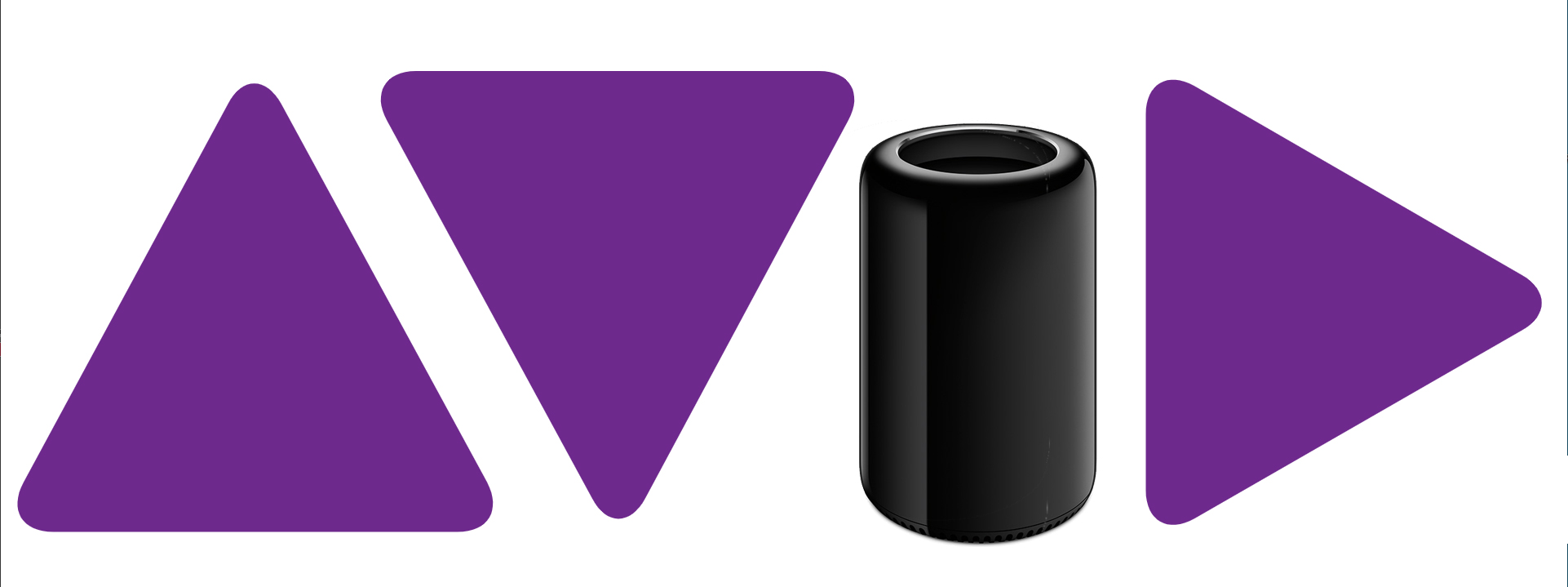[12:09 Wed,25.September 2019 by Rudi Schmidts] |
Avid quickly provided an analysis that the problem was likely to occur regularly after an error message with their own license manager. After this error message the Mac should often fall into the reported reboot loop. Avid himself spoke about reinstalling the operating system in this case and doing backups of all important files before: Of course you have to get out of the reboot loop first. If you haven&t seen the problem yet, you should avoid one thing above all else: A new start. After the very last state of affairs Avid should have nothing to do with the problem: Instead, Google&s Chrome Keystone Updater seems to be the real culprit for the sudden iMer coma. What you can and should do if you own a current MacPro, reports deutsche Version dieser Seite: Schießt Avid reihenweise Mac Pros in Hollywood-Studios ab? |