[15:00 Tue,16.June 2020 by blip] |
The latest update to the Adobe Creative Cloud applications makes it easier to find and license suitable background music for videos directly from Adobe Premiere Pro. Tight integration with audio libraries such as Jamendo and Epidemic Sound gives you access to thousands of audio tracks, which can also be dragged to the timeline to test their impact. 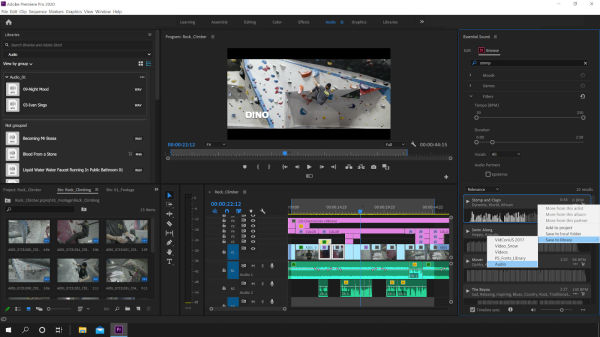 Adobe Stock Audio in Premiere Pro A new Browse tab lets you sort your music libraries by genre and filter tracks by parameters such as tempo, length, mood, vocals and more. Through a timeline sync, preview versions of the music tracks can be played together with the video edit and apparently even trimmed / mixed without annoying hints (watermarks). If a song is liked, it can be licensed with a few clicks without having to leave Premiere, whereupon the preview track is replaced in the project with a high-resolution WAV file. Also new for editing teams is the ability to organize and use audio assets across projects and workstations via the Creative Cloud Library panel. The Adobe Sensei-supported Scene Edit Detection feature has also been announced for an upcoming Premiere update. For this purpose, machine learning algorithms were trained to detect cuts in already played movies and thus convert them back into editable projects. According to Adobe, older projects from the archive can then, for example, be adapted quite quickly with new framing or color correction without having to retrieve the old project files. 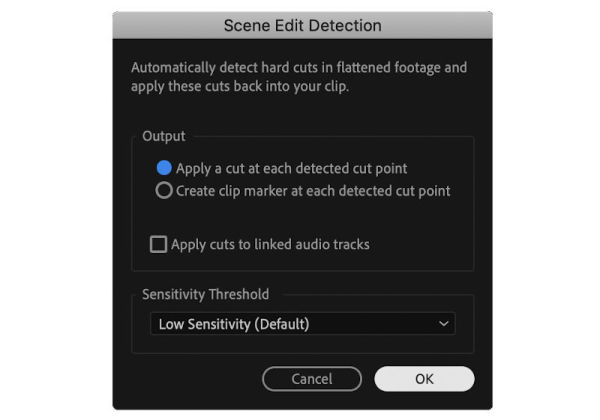 Scene Edit Detection After Effects will also get an improvement later this year thanks to Sensei -- Roto Brush 2 will allow objects to be masked more accurately than before. As with Project Fast Mask, you mark them in a frame by simply painting them, whereupon algorithms automatically track them in the rest of the video without having to adjust the mask by hand (rotoscoping is no longer necessary).  Roto Brush 2 (After Effetcs) Premiere Rush, on the other hand, will soon feature a new effects panel. The first effect to appear there will be the Auto Reframe, already introduced in the big Premiere, which allows a video to be cropped in aspect ratio for various social media channels (1:1, 4:5, 9:16 etc.). This is also an "intelligent" Sensei function, which should automatically recognize which picture content is most important in a setting and keeps it centered and therefore visible during the crop. The result can of course be readjusted. The function will be released in the public beta version in June. As a second effect Pan & Zoom, also known as the Ken Burns effect, will be added later. With this effect you can easily animate standing footage like photos -- start and end points are defined, whereupon an artificial tracking shot zooms in or out accordingly. deutsche Version dieser Seite: Juni-Update: Adobe Premiere Pro CC integriert Musik-Bibliotheken für einfache Lizensierung |





