[09:57 Sat,10.October 2020 by Rudi Schmidts] |
And once again a video to our taste, when it comes to understand the basics of color processing in the computer a little better. In this special case we explain why mixing two colors (among others when blurring at a sharp edge between two colors) often leads to strange intermediate colors or wrong brightness transitions. 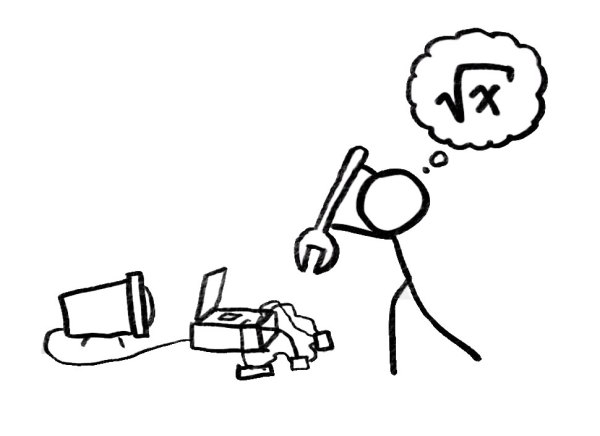 As is so often the case, the first thing that comes to mind is that human perception is not linear. Therefore, the perceived average brightness does not correspond to the mathematical half of the stored values of a sensor. And this has serious consequences for post-processing: Because in order to store these values more effectively, one does not store the counted photons, but their square root (which corresponds to the idea of the gamma distribution of a color space like sRGB or REC 709). Before further use, however, you have to correct the values (e.g. for display on a monitor), i.e. to square them again in the example of the video. The problem of many simple programs (without color management) is that they often work with the unquared values instead of converting them back before manipulation. The latter is also called "linearizing" by color graders. Whoever understands this video should also have understood the problem and the principle of linearization. Unfortunately, dealing with this in practice is usually even more complex, because it is usually not done with a single color space transformation, but a frame goes through many color space transformations from import to export. And in the end, the author quite rightly asks the question why the correct settings are not available by default in most programs - or, as we would suggest, in ambiguous cases could at least be suggested via notes in the metadata of the clips used. Probably the world would then be simply too simple... deutsche Version dieser Seite: Linearisierung einfach erklärt - Computer Color is Broken... |





