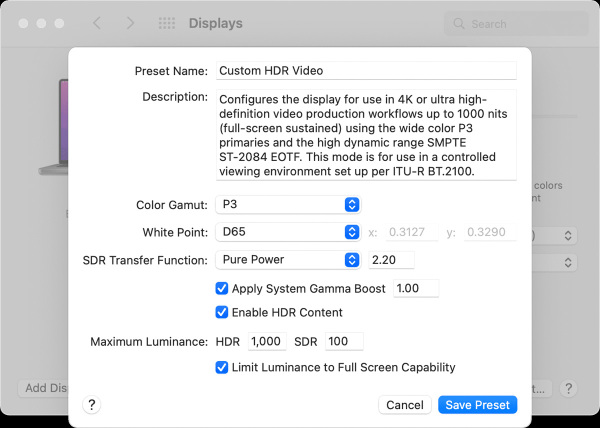As  Golem reports, Apple allows (via somewhat hidden parameters) display calibration of its new top-of-the-line Macbook Pro M1 Max and Pro notebooks.
Golem reports, Apple allows (via somewhat hidden parameters) display calibration of its new top-of-the-line Macbook Pro M1 Max and Pro notebooks.
Basically, the new M1 Pro and Max models (like all models with Apple&s mini-LED technology Liquid Retina XDR) are shipped calibrated from the factory. Users could already select various color spaces for display via the control panel (P3, sRGB, BT.601, BT.709 and P3-ST.2084 (HDR)). But now Apple has published a support document that describes how you can calibrate the display yourself.
For this calibration, color test patterns have to be downloaded from  AVFoundation developer site. Details about the calibration are described in the support document. For example, the display has to "warm up" for at least half an hour and stray light should be avoided.
AVFoundation developer site. Details about the calibration are described in the support document. For example, the display has to "warm up" for at least half an hour and stray light should be avoided.
However, you still need a spectroradiometer as additional hardware for the calibration, which Apple does not offer itself. If you really want to calibrate yourself, you should also have access to the appropriate hardware (at least on loan). This is worth mentioning because - as we understand it - only  two spectroradiometers are supported, whose prices
two spectroradiometers are supported, whose prices  mostly are in the
mostly are in the  five-digit range.
five-digit range.
Probably some users will prefer to rely on Apple&s factory calibration and be content with the selection and adjustment of presets only. Fortunately, these can also be customized without a spectroradiometer in the control panel and derived from the given reference modes...