[18:37 Wed,25.January 2023 by Thomas Richter] |
There are two major different workflows in compositing: layers as in Adobe After Effects and Apple&s Motion and nodes as in 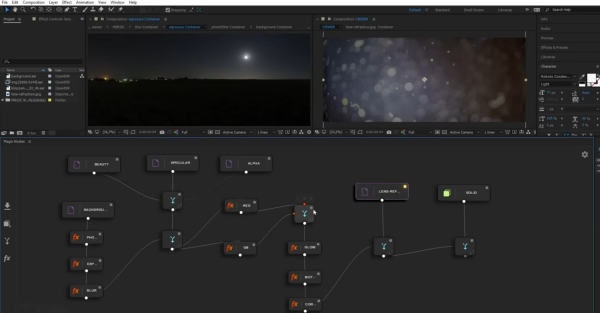 Magic Nodes - Node Compositing in After Effects Many users of After Effects have long wished to be able to use nodes in addition to layers in their projects - including the author of the new extension. According to his own information, he has been waiting unsuccessfully for about 10 years for Adobe to add nodes to AFX - when this did not happen, he decided to remedy the situation himself and programmed Magic Nodes within only 7 months. Now he has released the 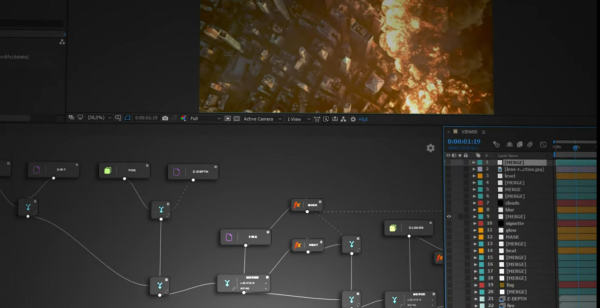 Magic Nodes - Node Compositing in After Effects In Node mode, you can quickly switch between elements with a click, which are then previewed in the viewer. It is also possible to create a new comp, stack a number of layers in it and then import them as nodes into the Npode graph. The following video demonstrates how to work with nodes in After Effects using Magic Nodes: Magic Nodes is compatible with After Effects (macOS/Windows) from version 2017 and is fortunately available as a perpetual licence. The Basic version costs and includes bug fix updates, the Premium licence includes 1 year of free upgrades plus sample projects. It should also be possible to switch from Basic to Premium in the near future. Unfortunately, there is no trial version (yet) that allows you to try out the functionality of Magic Nodes for yourself. deutsche Version dieser Seite: Magic Nodes: Endlich Node-Compositing in After Effects |





