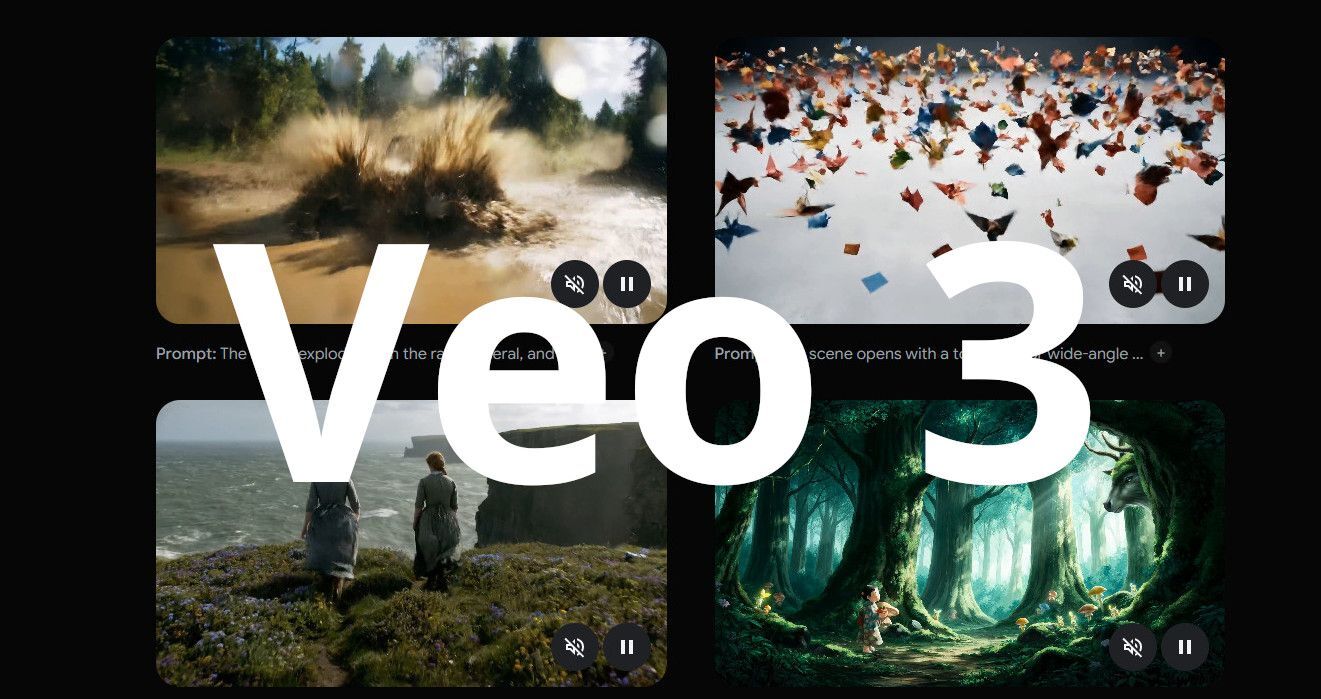[10:14 Tue,1.July 2025 by Thomas Richter] |
Adobe is now expanding its Firefly creative platform to include AI-generated sound effects. This gives users an alternative to classic sound libraries for adding sound to their videos. The advantage of real-time generation is obvious - you don&t have to listen through many sounds first, but a sound can be specifically described, generated, and fine-tuned, and tones can also be created that are not found in any library.  Adobe Firefly SFX-KI Using the new, web-based "Sound Effect Generator" (Beta) in Firefly, any sounds such as breaking glass, a lion&s roar, or distant thunder can be generated via prompt, with the help of an uploaded reference sound, or even through your own microphone recording, and combined online into complex background sounds in multiple audio tracks. SFX with Fine-TuningThe heart of the new functions is a special AI model that synthesizes new sound effects based on various types of input (text, sound recording, reference file) and that is probably based on Working in the TimelineThe sound effect generator is integrated into the Firefly user interface, so new sound effects can be generated and used directly in the timeline of a Firefly video as a sound track. New SFX are optionally exported in WAV format (pure audio) or MP4 (video with sound). Thanks to multiple audio tracks, several sound effects can also be superimposed - perfectly matching the respective action in the video.  Adobe Firefly SFX-KI Bedienoberfläche With its new SFX function, Firefly follows other video AIs such as Pika, Kling, or Veo 3, with the latter two standing out with the ability to automatically generate matching sounds (Veo 3 even with voice) for a video. However, the possibility of fine-tuning using your own sounds is a special feature of the new Firefly SFX AI, especially for creatives who already have an idea of what the new sounds should sound like.  TRIA License-FreeYou can use the AI sound generator from Adobe Firefly license-free to create sound effects for commercial use, provided that you adhere to Adobe&s guidelines and the produced audio is developed with the commercially released version of Firefly.  Adobe Firefly SFX-KI The new Firefly sound effect generator is now available as part of an Adobe Firefly or Creative Cloud subscription. deutsche Version dieser Seite: Neue SFX-KI in Adobe Firefly erzeugt lizenzfreie Soundeffekte |