[11:02 Thu,22.December 2022 by Thomas Richter] |
RØDE has just released another firmware update for its popular 3-channel wireless microphone system  Here are the new features in detail: Camera Presets.Users often wonder how to adjust the output level of a microphone to the input of a camera to get noise- and distortion-free recordings. RØDE has therefore added a camera preset feature that makes it easy to adjust levels. So, in addition to the "Fine" and "Coarse" gain controls, the "Camera" option has now been added to the RØDE Central app, which offers a number of different camera models. Selecting your own camera will automatically set the appropriate output gain level for the Wireless GO II system. Offered is a list of about fifty of the most popular camera models, ranging from high-end mirrorless cameras to action cams. 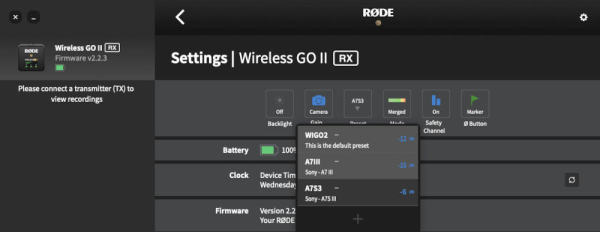 Camera presets These presets can also be loaded onto the Wireless GO II receiver and changed when the camera is changed. But in addition, since gain and other audio settings also need to be set correctly on the camera to get the best possible sound, there is also an audio setup guide for each camera model, which can be accessed directly from the RØDE control center. Nested recordings.The update also changes the display of OnBoard recordings when viewing the Wireless GO II transmitter in the RØDE Central app. A display of nested recordings now makes navigating longer recordings and finding markers much easier by displaying them more clearly. 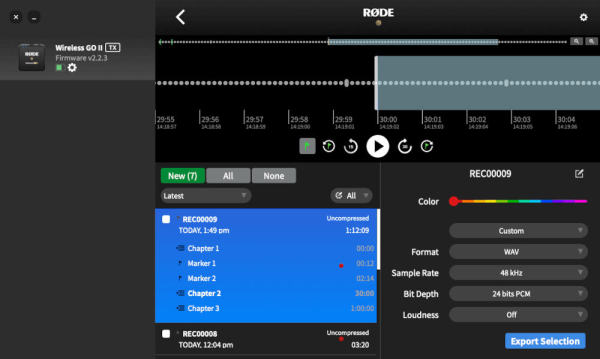 Nested recordings Recordings longer than 30 minutes, as well as recordings that contain a marker, appear with a drop-down arrow next to the file title. when this is clicked, individual segments of a recording can be displayed for quick and easy access - each 30-minute segment is automatically listed as a new "chapter", and any markers set also appear for quick navigation and selection. Export selection.Using the RØDE Desktop Central app, it is now possible to export just a selection of a recording, rather than the entire file. To do this, simply right-click on the timeline of a recording and drag the displayed start and end points to the desired location. If required, the file settings (format, sample rate, bit depth and volume) can then be adjusted before exporting the selection. File ImportAnother new file management feature is the ability to import recorded files into RØDE Central even when the Wireless GO II transmitter is not connected to the computer. This allows all files on the transmitter to be quickly transferred to a computer and then later loaded into RØDE Central where they can be trimmed and exported as WAV or MP3 files.  RØDE Wireless GO II Other new features.RØDE has also made several system improvements to the Wireless GO II, including tweaking the way the Wireless GO II displays battery level, which should result in a much more accurate reading. S As always, the firmware update is done via the RØDE Central app. Here is our deutsche Version dieser Seite: Neue Firmware für RØDE Wireless GO II bringt Kamera-Presets, verschachtelte Aufnahmen und mehr |





