Runway's generative video AI has recently become available in the form of an app for iPhones. With it, clips that were recorded on the cell phone (or are stored there) can be used as a template via text command or a sample image  completely freely transformed into a different style - the AI algorithms make it possible. Presets can also be selected.
completely freely transformed into a different style - the AI algorithms make it possible. Presets can also be selected.
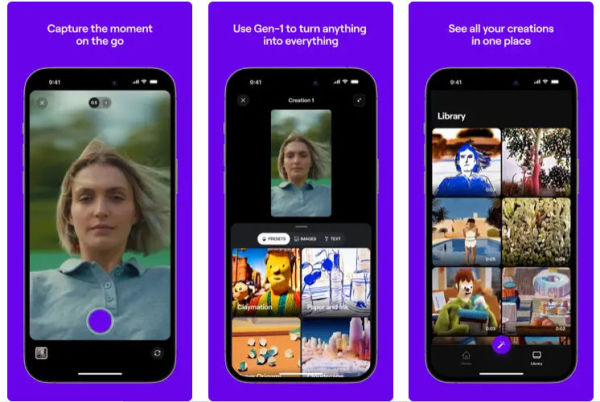
Runway Gen-1 Magic AI video creation
Also new to Gen-1 since yesterday is the ability to import not only 3-second, but also slightly longer video clips and export them after a style transfer; up to 15 seconds are supported by both the app and the desktop app. Preview images have also been introduced - if you enter a prompt, only a preview of the result is created at first. If you like it, the whole video can then be generated with the look.
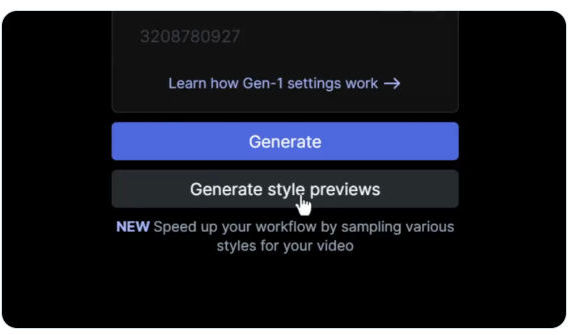
Gen-1 thumbnails
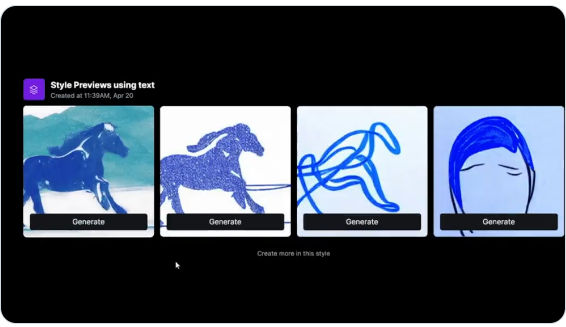
This intermediate step helps to save computing power and thus ultimately money, because each calculation of a clip costs credits, which in turn must be purchased. The free trial license of Runway includes only 125 credits, with which 8 seconds of material can be created. Once these are used up, users must upgrade to either a standard account for per month (625 credits, equivalent to about 44 seconds) or a pro account for per month (2,250 credits, equivalent to about 160 seconds). If more credits are needed than are included there monthly, an additional 1,000 generation credits (about 70 seconds) can be purchased for .
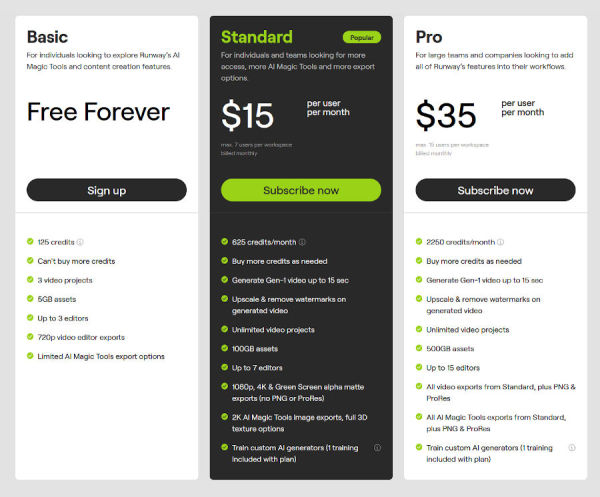
While Runway's Gen-1 is becoming more accessible through the app, the first beta users have also had access to Gen-2 since a few days. With it, not only AI-based style transfers for videos are possible, but also finally the generation of clips based on text prompts. A first small compilation of such videos will follow here shortly.

