[12:54 Mon,24.October 2022 by Thomas Richter] |
TopazLabs have been releasing some of the first consumer-grade tools that use AI algorithms to sharpen, upscale, or de-noise both photos and videos for years. Now, about a year and a half after the 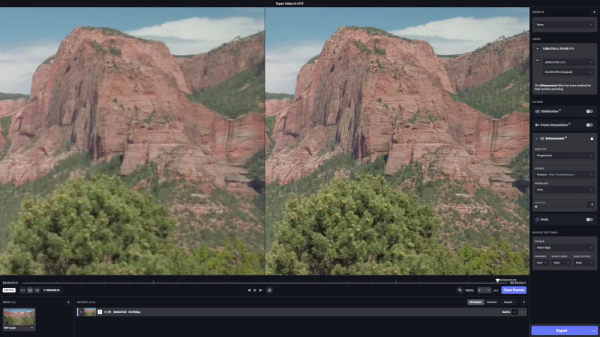 New version at a special price.As with recent updates, the new version is happily accompanied by a discount promotion - so Topaz Video AI, which actually costs , is available for just until November 4 - including a year of free updates. Existing Video Enhance AI customers with an active license will receive Topaz Video AI 3.0 for free. One purchase includes 2 perpetual licenses, which work on both Mac and Windows. The new features in detail: Stacking AI models.From now on, more than one AI model can be used for a task, allowing for more flexible workflows. For example, a FullHD video can now be upscaled to 4K, stabilized, and ginned simultaneously. 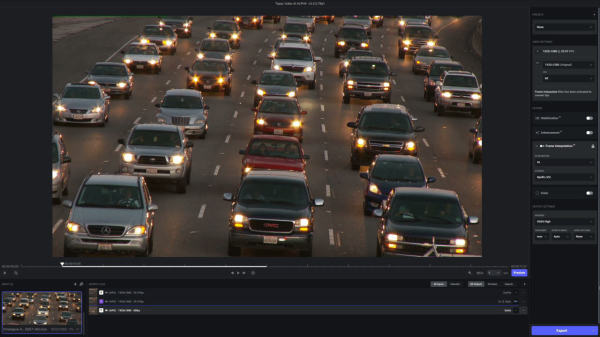 Parallel task execution with filter support.Users can now also run multiple tasks in parallel, allowing them to, for example, play back different previews from multiple input video files with different settings and export multiple projects simultaneously. You can also use the new filter options to view processing jobs for the selected video file or all loaded video files, and filter by output preview tasks, export tasks, or both. Command line interface.Topaz Video AI v3.0 now supports script execution via a command line interface (commandline). The option allows advanced users great flexibility in customizing different script processes to be executed. 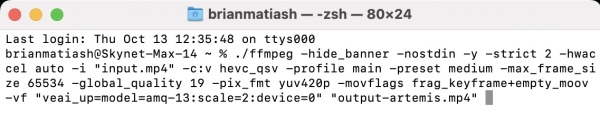 For example, the script command in the screenshot above performs the following tasks: - Hide the FFmpeg startup banner. - Enable hardware acceleration and use the hevc_qsv encoder (H.265) - Using the main profile with the middle preset for the encoder - Set the CRF to 19 - Setting the output pixel format to yuv420p - Creating 100% fragmented output so that the file can be read when processing is interrupted. - Upscale 2x with Artemis v13 to GPU 0. Major performance and stability improvements.- Hardware encoding support on all platforms for H264, H265, and AV1 (where available), as well as higher bit output formats such as ProRes 444. - Improved color space support and color accuracy - Support for up to 16-bit color depth - New cropping tool - New letterbox/pillarbox detection and removal tool - Improved cropping tool - Ability to set default preview and export presets - Support for all aspect ratios, including vertical video - Offline support, so the app can be used without an internet connection. Internet connection is required to download new AI models. - Ability to play preview videos in an external player app New stabilization model - without cropping.The new stabilization model reduces shaky or jittery movements often caused by an unstable camera. It does this in two steps: - It estimates the camera movements between frames, and - It transforms each frame so that the camera movements appear smoother. Traditional methods rely on finding and matching individual feature points between frames to determine camera motion. However, this can be unreliable when images contain difficult scenes such as low-contrast areas, lighting changes, motion blur, and moving objects. The new AI model for stabilization therefore considers the entire image instead of a single point. Most stabilization methods need to crop the composition to remove the missing areas that occurred after the frames were transformed, which can affect the intended framing of the footage. Therefore, in addition to the Auto-Crop option, Topaz Video AI provides full-frame stabilization that creates the missing area using neighboring frames and AI models. Correcting the rolling shutter effect.Topaz Video AI also provides options to correct the rolling shutter effect and reduce shaky motion. The Reduce Jitter option uses a different AI model to reduce spatial jitter between adjacent frames, minimizing 3D camera rotation and parallax effects. New Apollo slow-motion model.Like the original Chronos and Chronos Fast slow-motion AI models, the new Apollo model interpolates between frames to create slow-motion video and convert the frame rate. However, the Apollo model is trained to handle nonlinear motion and motion blur. It considers four adjacent frames to estimate the motion of objects between these frames, which helps the model understand the nonlinearity of motion and interpolate intermediate points accordingly. The Apollo model is best suited for slowing down motion in videos that contain non-mechanical motion (e.g., human or animal motion, or footage shot with a handheld camera). deutsche Version dieser Seite: Topaz Video Enhance AI 3.0: Neue KI-Funktionen und großer Preisrabatt |





