Recently, the hobby video editing program Vegas Movie Studio 17 was released, which apparently inherited a few features from its big brother Vegas Pro. So there should be a smooth performance on the timeline thanks to a GPU accelerated decoding, AMD is also supported.

The new Optical Flow algorithms are also on board as it seems, but not in the basic version, only in the Platinum version or Suite. They are supposed to provide particularly fluid slow motion effects and morphed warp-flow transitions.
The effect management was completely revised. Effects can now be sorted by category or keyword, marked as favorites, searched, etc. New trimmer handles at the clip edges in the Timeline should help to trim the desired clip. A resume function reopens the project at the exact position on the Timeline where you last worked. If the video material was shot in upright format, the black areas on the left and right are now optionally replaced by a blurred video view. There are also 25 new, dynamic titling templates.
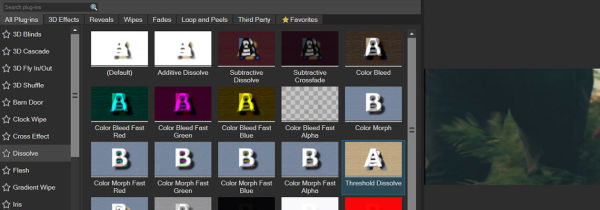
Effect management
Only in the Platinum / Suite versions, the Color Grading Panel now shows all relevant tools and controls that are required for color correction or grading. An automatic correction of lens distortions such as curved horizons or buildings can be applied, as well as a new white balancing tool. Also included are 30 new fonts.
Only in the VEGAS Movie Studio Suite you get 16 special effects from FXhome, like Color: Starter or VFX: Damage.
The Vegas Movie Studio 17 costs 39,99 Euro, Vegas Movie Studio 17 Platinum costs 69,99 Euro, the suite is available for 119,99 Euro. A tabular comparison of the three software versions  can be found here.
can be found here.
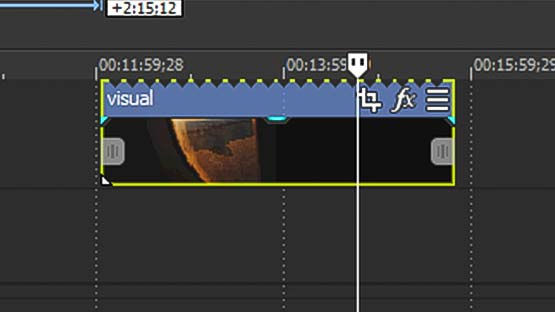
New trimmer handles

