[17:37 Fri,3.June 2022 by Thomas Richter] |
Magix has released a major update (now number 5) for Vegas Pro 19, which brings new features as well as numerous bug fixes. The new features include several improvements to the color correction workflow and the speech-to-text function, a motion blur effect, and the ability to recognize multiple GPUs from a single manufacturer and use them for acceleration. 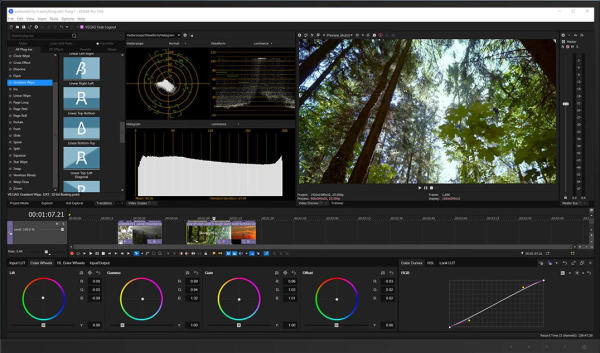 Vegas Pro 19 The update can be installed using the automatic update function or downloaded directly from the following New features in Vegas Pro 19 (build 636).- Support for Bezier curves for keyframe animations for effects. - Speech to Text automatically detects the language of the operating system - Update to support the latest version of the OFX specification - Motion blur FX - Hardware detection now handles multiple GPUs from the same manufacturer - Color corrections can now be applied to the Track, Media, and Video Output layers - Brightness and contrast controls for the Color Correction panel - Locked display for events - Text-bordered background for title and text generator - Performance improvements for the Color Correction Curve options - Automatic cropping of video to project output aspect ratio - Customized subtitle creation for speech in text - New setting for adjusting aspect ratio to fit the media - GPU acceleration for scene and shot detection - Additional languages and regional dialects for text to speech - New templates for vertical aspect ratio projects - New templates for rendering projects with vertical aspect ratio Fixed bugs.- Fixed a crash that could occur when the Bypass All option was selected after a track layer effect was added. - The Border FX now correctly frees GPU memory. - The event length is now set correctly when the speed is changed by dragging with the mouse - Rarely used project properties have been moved to another tab so that the dialog size is smaller - Editing visible buttons on an audio track now works correctly - Color correction layout now displays Hub windows correctly. - BRAW decoding performance improvements - Driver update database now detects new NVidia and AMD cards - Fixed an issue where the Shift key would hang after adding envelope points - Sort and grouping options are now applied consistently in the list and detail views of the Hub Explorer - New hardware detection works correctly with DXGI GPUs - Projects from Vegas Pro 18 with notes no longer cause a crash when loaded into Vegas Pro 19 - Selecting the Invert Phase menu item on an audio track now works correctly - Color Curves FX no longer causes a crash when added to an effects chain - Fixed crash that can occur when using the GL Transitions plugin - The media and rotation properties of subclips are now correctly preserved. - Deleting a subclip no longer makes the parent media unplayable - The "Hide selection" option in the context menu now works - Fixed a crash that can occur when using the plugin manager. - Fixed a crash that can occur when inserting data into the timeline - Fixed crash that can occur during playback - Fixed consistent behavior when dragging opacity or gain on multiple events - Boris Continuum 2022.5 no longer causes a crash - Auto-save no longer causes a possible hang on exit - Corrected names for some nested render templates - Appropriate timing information for render progress in situations where the muxing step takes an excessive amount of time - Fixed crashes that occurred during deutsche Version dieser Seite: Vegas Pro 19 Update 5 bringt Verbesserungen für Farbkorrektur und mehr |





