[11:23 Sun,2.March 2025 by Thomas Richter] |
Previously, special effects in films required more or less complex compositing replacing image areas such as greenscreens with other footage now this task is becoming increasingly easier thanks to video AI, which can edit objects in videos via prompt or simply replace them with something else.  Pika&s video AI has just introduced such a function with its new feature Pikaswaps. Using text or a virtual brush, an area in the video to be replaced can be described or roughly marked. The replacement can then be defined via a prompt or a reference image.  Replacement via reference image The ability to define the object to be replaced or modified simply by description greatly simplifies the work especially compared to classic rotoscoping, where each individual frame must be edited. Backgrounds, individual objects, or even entire people in a video clip can be easily exchanged.  Tattoo via Pikaswaps The source material is a self-recorded or AI-generated video clip up to 5 seconds long Pika&s generative video AI is then used to generate the new content. The following example shows how the new feature can be used for classic VFX tasks, for example, to fill an empty grandstand in the background of a video with spectators, to replace a greenscreen car drive with a night street background, to add a tattoo to an actor&s arm, to remove all cars from a street, or to create a bloodstain. 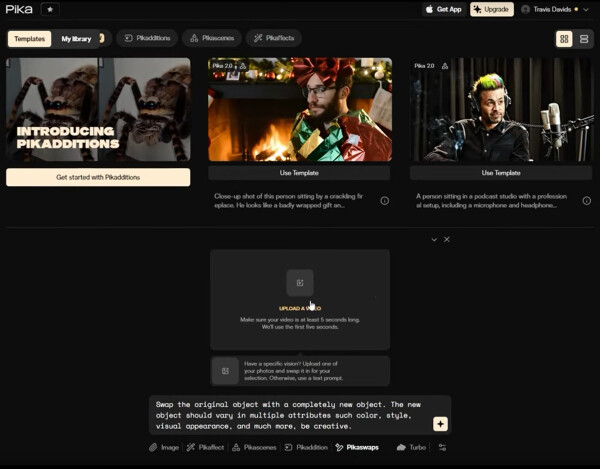 Pikaswaps interface The function is not yet perfect; "ghosting" can occur, i.e., the mask is not exact, and the old object can still be faintly seen at the edges of the replacement. However, overall, Pikaswaps offers an extremely easy way to add spectacular effects to self-recorded videos; the imagination is no longer limited. deutsche Version dieser Seite: Spezialeffekte einfach gemacht mit Pikaswaps |





