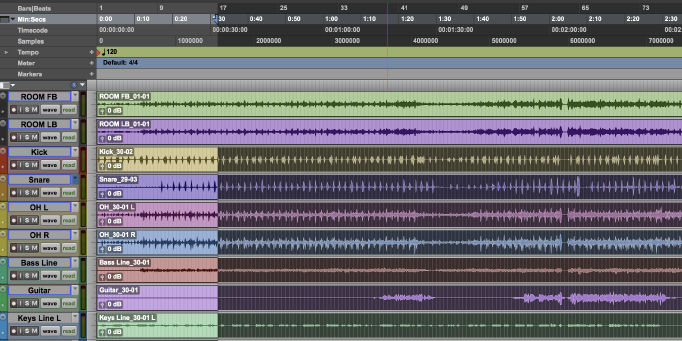[14:28 Mon,13.September 2021 by Thomas Richter] |
Since 2017, the video portal Vimeo has been supporting HDR content - as of now, the capability is supplemented by the possibility to upload videos filmed in Dolby Vision HDR with the iPhone 12 to Vimeo and thus also share them with others in full quality - according to Vimeo as the first global video sharing platform. 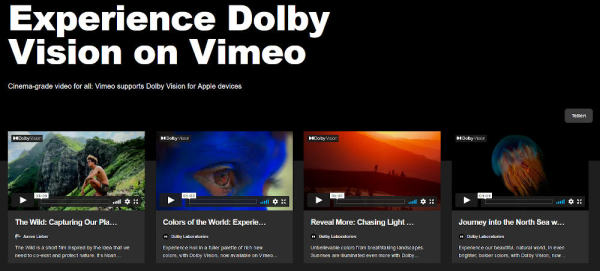 Vimeo thus fills a gap that previously existed for iPhone 12 filmmakers - while they could produce videos in Dolby Vision, there was previously no video platform on which the works could then be shown to viewers in Dolby Vision original quality. However, Vimeo only supports Dolby Vision playback (just like HDR10) on Apple devices. From now on, all Vimeo users can either upload Dolby Vision videos produced with the iPhone 12 directly to Vimeo or edit them in Final Cut Pro or iMovie beforehand, regardless of their Vimeo tariff.  Apple iPhone 12 Pro Dolby Vision videos uploaded to Vimeo can then be viewed in full quality on the (Super) Retina XDR displays of, for example, the iPhone 8 or later, the iPad Pro from the 2nd generation, a Mac with macOS BigSur (or later) with a corresponding display, and via Apple TV 4K with tvOS 14 on a connected Dolby Vision TV. Users can also output their videos in up to 4K Dolby Vision to external devices via AirPlay. Dolby Vision is the HDR format with the best quality, which is ensured by very high brightness, dynamic metadata, and a wide range of color and contrast in playback - it covers both production, distribution and playback. Highlights are up to 40x hleer and blacks up to 19makl darker than on SDR displays. Dolby Vision video delivery has only been supported by major video streaming services such as Amazon Prime and Netflix - its display is possible on numerous smart TVs from brands such as LG, Sony, Hisense, Philips and JVC. Dolby Vision via Vimeo: Here&s how.1. iPhone 12 owners can record and edit Dolby Vision content. The recordings can also be transferred to a Mac to edit the HDR content there, and then export a Dolby Vision video file for upload. 2. once the video is captured and edited, any Vimeo user can upload it directly to Vimeo - either from within Final Cut Pro or directly from the upload page on Vimeo. Once the video is uploaded, it can be viewed and shared online in Dolby Vision quality. Videos uploaded to Vimeo in Dolby Vision include a special badge indicating that the video has the highest possible video quality.  Apple iPhone 12 Pro Vimeo automatically detects and displays video in Dolby Vision on all supported Apple devices. If someone is viewing the video from an older Apple model or a non-Apple device, it is automatically converted to the best visual format available for the viewer&s device. deutsche Version dieser Seite: Vimeo unterstützt ab sofort Dolby Vision HDR vom iPhone 12 |