The German software company Picture Instruments claims to have reinvented the Color Wheels with the Warping Wheels Plugin for Final Cut Pro and the Adobe Suite Adobe.
At first glance, the plugin isn't very expensive at 55 Euros and offers a very practical function, especially for beginners: Three controls can be used to separate skin tones/skintones from the grading, amplify or attenuate them and rotate them in the color angle. How the whole works practically automatically can be seen in the video presentation:
However, a similar functionality has been found in the Lumiere panels from Premiere or Resolve for quite some time. Not fully automatic, but with three clicks of a masking through color, brightness and saturation areas. But at the same time you are prepared for the not uncommon case that parts of the skin (e.g. by mixed light) cannot be detected automatically. With the Warping Wheels plugin it might then be difficult to save the look of a scene without further tools.
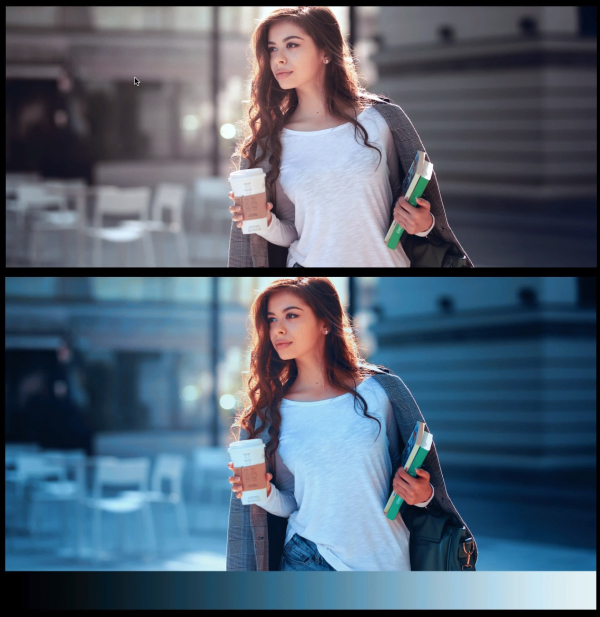
If you are still interested in a color grading plugin with automated Skintone-Protection, you should take a closer look at  the Magic Bullet Mojo II Plugin before buying Warping Wheels. This "classic" can also automatically select skin tones, is GPU-accelerated and also automates the grading of certain Hollywood looks, but for 99 dollars (approx. 87 euros).
the Magic Bullet Mojo II Plugin before buying Warping Wheels. This "classic" can also automatically select skin tones, is GPU-accelerated and also automates the grading of certain Hollywood looks, but for 99 dollars (approx. 87 euros).

