The USB-IF (USB-Implementers Forum), which is responsible for the USB standard, has unveiled new logos for USB-C cables to help potential buyers find the right USB-C cable that also supports all the features they want.
For example, the USB Power Delivery (USB PD) 3.1 specification unveiled in May enables the transfer of up to 240W of power via USB-C to power powerful mobile workstations or gaming laptops, but the cable used must support this or it will fail to deliver the correct power. The same applies to the maximum data transfer speed of 40 Gbps possible with USB4 - this is also only achieved if not only the host and client but also the cable supports this speed.
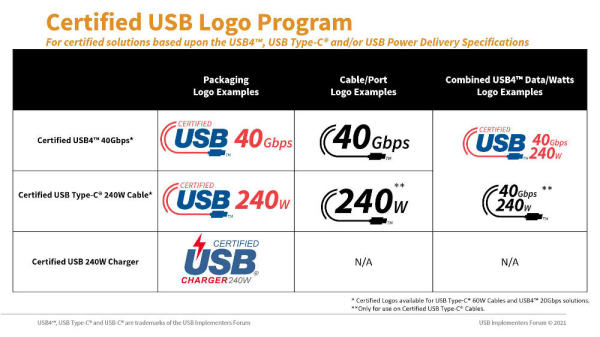
New USB-C / USB4 logos for PD via cable
This continues the chaos with USB4/USB-C ( here&s our article on it  USB-C, the confusing universal connector -- Thunderbolt 3 and/or USB 3.1?) that has been with USB for a long time: starting with the confusing naming and renaming of the different USB generations (e.g. USB 3.0 aka USB 3.2 Gen1 aka SuperSpeed USB aka USB 3.1 Gen1) and their capabilities to the matching cables without which the full performance cannot be achieved.
USB-C, the confusing universal connector -- Thunderbolt 3 and/or USB 3.1?) that has been with USB for a long time: starting with the confusing naming and renaming of the different USB generations (e.g. USB 3.0 aka USB 3.2 Gen1 aka SuperSpeed USB aka USB 3.1 Gen1) and their capabilities to the matching cables without which the full performance cannot be achieved.
Already back then the USB-IF tried to create clarity through logos, but this resulted in a multitude of different logo versions (. And also this time the USB-IF wants to let consumers know through logos what maximum data speed and how much charging current a cable supports.
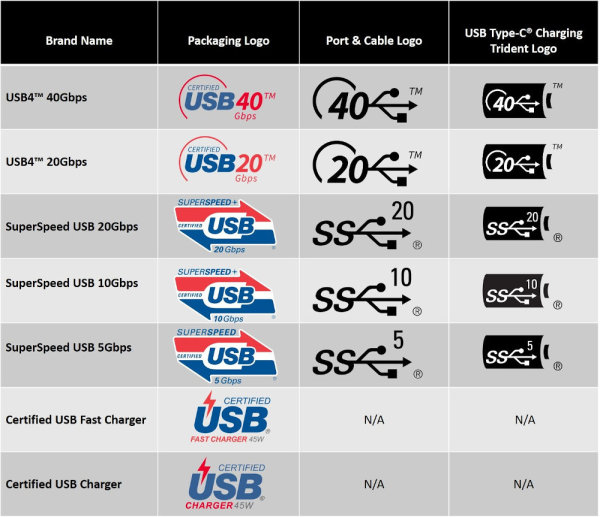
USB Logos
For example, a USB-C/USB4 cable can support 240W or 60W of power, as well as 40 Gbps or even 20 Gbps transfer speeds. However, the logos come in different designs and combinations, depending on whether they are intended for a package or charger or to be placed on a cable or port. However, it is questionable whether all manufacturers really mark their packages and cables with the corresponding logos. Unsuitable cables, which cannot be distinguished from suitable ones by anything, lead to a rather unproductive confusion.
Compared to the USB chaos, the more expensive Thunderbolt 4 is a simple solution - there is only one type of USB-C cable that supports all functions.

