[13:35 Sun,7.August 2022 by Thomas Richter] |
Blackmagic has published an informative overview together with the 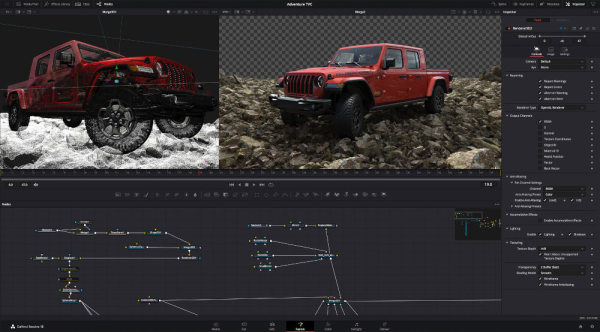 Interestingly, the vast majority of all VFX is available in all three versions and is also GPU-accelerated. Only some effects, such as the directional blur, some deep pixel and warp filters, and almost all particle effects generally do not use GPU acceleration. And very few of the GPU effects run only on the paid versions and not in the free version: actually, only three Optical Flow and all stereoscopic 3D and VR filters do. One thing to keep in mind, though, is that the free version of DaVinvi Resolve only supports one GPU, while the Studio version supports multiple - so if an effect uses the GPU and is too slow, it might benefit from being sped up by multiple GPUs in the Studio version. 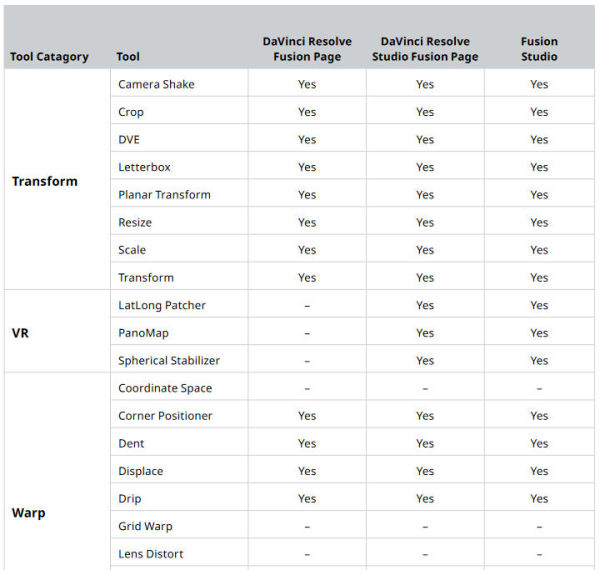 Comparison of GPU-accelerated effects in Resolve, Resolve Studio, and Fusion. Users can use the list to decide whether it&s worth buying the Studio version of DaVinci Resolve or whether a particular effect will benefit from a (more powerful) graphics card. There are of course many other differences between the free version of DaVinCi Resolve and the 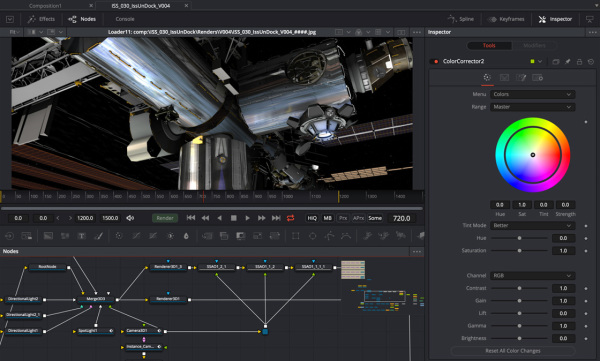 deutsche Version dieser Seite: Welche Effekte sind in Blackmagic DaVinci Resolve 18 GPU-beschleunigt? |





