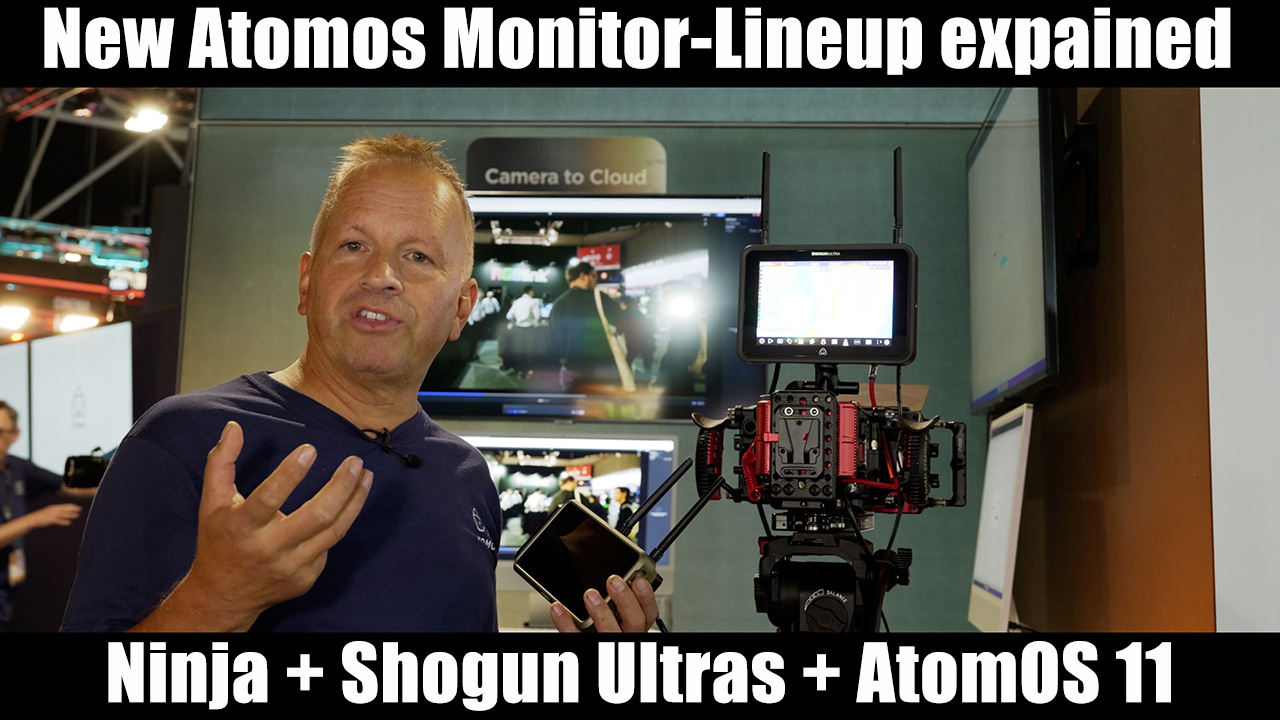[15:32 Fri,22.September 2023 by blip] |
If you want to keep up with the times or don&t want to fall behind the competition, you integrate generative AI tools into your services - soon YouTube will do so, too. At a "Made on YouTube" event, Google announced several new AI-powered features that creators will be able to use to spice up their videos in the future. 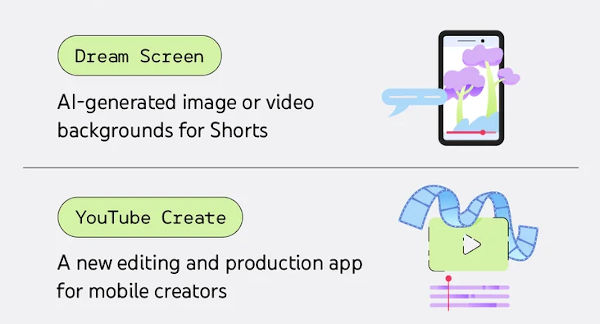 Before the end of the year, the new Dream Screen function is to be made available for YouTube Shorts - initially on a test basis - with which new backgrounds for a video can be generated from text prompts using AI (TikTok has already included a corresponding "AI Greenscreen" feature for some time). Later, AI should also be able to make major changes to a video, purely text-based, or remix various YouTube clips into "something new". 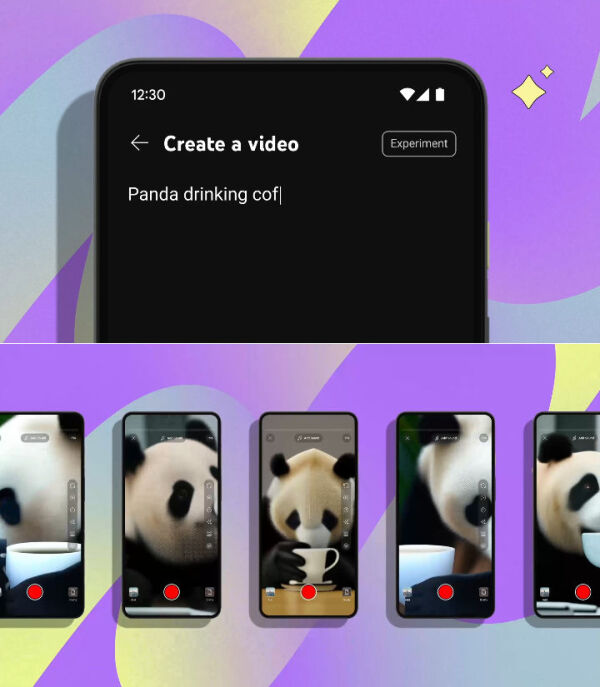 AI will also assist with (pre)production in the future, for example in the conception of new videos. Creators in YouTube Studio, for example, will receive suggestions for new content tailored to them in the form of "AI-powered insights" based on current viewer statistics. They will also receive music suggestions later on when they enter a description of the video for which they are looking for background music in Creator Music. Last but not least, with "Aloud", New editing app YouTube CreateGoogle also took this opportunity to introduce a new, free video editing app that allows users to edit videos on their smartphones. YouTube Create offers a timeline for arranging individual clips as well as further tools and effects, including an audio clean-up, music backgrounding or automatic subtitles. YouTube Create can be used to create longer videos in 16:9 format as well as portrait short videos (9:16). The selected video material appears in the timeline, where long clips can be split and the individual sequences trimmed to the appropriate length. Various fade modes can be added to the transitions; the usual editing options are available as far as we can see. The playback speed of the clips can also be adjusted (time-lapse/SloMo).  Editing-App YouTube Create 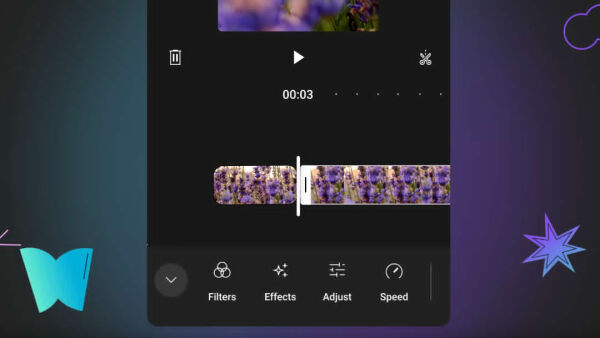 The video images can be modified with various effects and filters, and overlays (picture-in-picture effects) are also supported. Animated text elements and stickers can also be added. Last but not least, subtitles can be generated automatically and designed according to your own ideas.  Loud background noise in the clip can be reduced using audio clean-up or the voice can be emphasized. A voice-over function can also be used to add a commentary afterwards. The YouTube audio library is of course available for the musical background, where music and sound effects can be selected. To synchronize clips, music and sounds more easily, there is also a "find beats" function. YouTube Create is currently still in beta. The app runs on phones with Android 8.0 or higher and requires at least 4 GB of RAM. Bild zur Newsmeldung:
deutsche Version dieser Seite: YouTube: neue Editing-App verfügbar - und bald kommen die Video-KI-Tools |