Since about 6 weeks YouTube has a new function  tried out with some users, namely chapter navigation in long videos. It seems to have been so well received that YouTube has now officially introduced it.
tried out with some users, namely chapter navigation in long videos. It seems to have been so well received that YouTube has now officially introduced it.
The chapter function shows small spaces in the timeline which mark the boundaries of the respective chapters in the video. If you move the mouse over them, the title of the respective chapter is displayed along with the timestamp and preview image. The chapter markers are based on the timestamps and name (if available) provided by the producers of the video in the description, such as "00:00 - Intro" or "00:18 - Review".
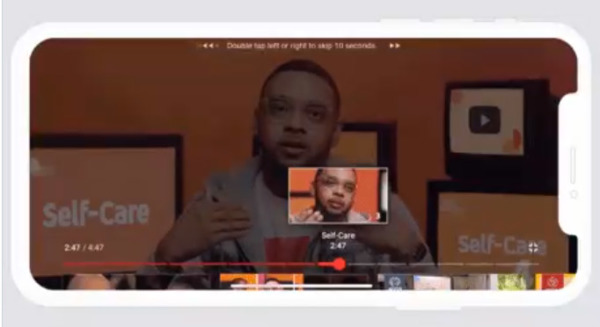
The chapters are optional and are only displayed if a video creator decides to use them. The requirements: the first chapter must start at 0:00, the video must have at least three timestamps/chapters and each chapter must be at least 10 seconds long.
If the conditions are not met, no chapters will be displayed in the YouTube Timeline. Until now, it was already possible to navigate through videos using such timestamp markers, but until now, you always had to open the description and click on the respective timestamps. The new display of chapters in the timeline is more intuitive, a little more accessible, so a very helpful feature for navigation in (especially long) videos, it allows easy and accurate targeting of sections of a video, which the user is thematically most interesting. The new chapter navigation is available on the web via internet browser and in the Android and iOS YouTube apps.

