YouTube recently introduced new search results pages that only list videos that have been tagged with the corresponding hashtag. Previously, it was also possible to add suitable keywords to one's videos, but it was not possible to display only videos with this or that hashtag, but also other videos that YouTube had classified as relevant for the search.
A hashtag page can be reached on YouTube by clicking on one of the hashtags that appear above a video title, or by typing in a URL with the desired keyword, for example "https://www.youtube.com/hashtag/kurzfilm", to display videos that are keyworded as short films:
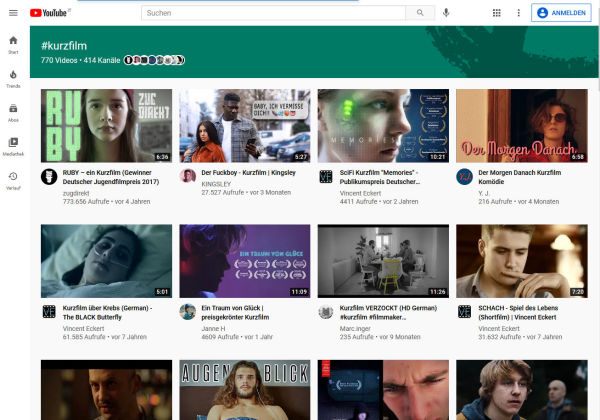
Those who offer their own videos on YouTube should therefore make the effort from now on to offer some suitable hashtags in the title or description as well, in order to possibly reach a larger audience as a result. However, too many or misleading hashtags should be avoided according to  guidelines.
guidelines.
The order in which the clips are displayed on the new YouTube hashtag pages is not entirely clear, however (as is often the case). For while on Twitter, for example, posts with a certain hashtag are largely sorted according to how recent they are, this is obviously not the case on YouTube. Because there, old and new videos alternate in the list -- so that, according to YouTube, "the best" videos are at the top. However this is evaluated.

