YouTube is testing a new feature to make it easier for users to navigate long videos, namely chapters. For now, this feature is only visible to some users on the desktop and in the iOS or Android YouTube app, as the new feature is still in an experimental stage and YouTube hopes for user feedback.
The chapter function shows small blanks in the timeline, which mark the boundaries of the respective chapters in the video. If you move the mouse over them, the name of the respective chapter is displayed along with the timestamp and borschaubild. The chapter markers are based on the timestamps and name (if available) provided by the producers of the video in the description, such as "00:00 - Intro" or "00:18 - Review".
If YouTube does not find such timestamp-name combinations in the description, no chapters will be displayed in the YouTube timeline - at least for now. Up to now it is already possible to navigate in videos using such timestamp jump labels, but up to now it was always necessary to open the description and click on the respective timestamp first. The new display of chapters in the timeline is more intuitive, a bit easier to access and a very helpful feature for navigating in (especially long) videos, it allows easy and accurate targeting of sections of a video, which the user is thematically most interesting.
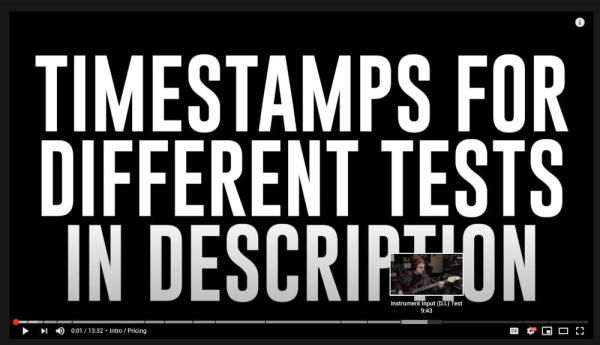
The experimental new chapter marks in YouTube
First  discovered has the new feature of the YouTuber and Audio-Equipmenttester Podcaststage, with the help of which
discovered has the new feature of the YouTuber and Audio-Equipmenttester Podcaststage, with the help of which  video you can also try out for yourself if the chapter function is enabled for you (the enabling is probably done randomly and only for some clients). PS: If you as a video producer don't want to participate in the chapter experiment and want to avoid a chapter display in your video (e.g. to encourage users to watch more of it and not jump to single parts), you can do that by setting the first timestamp not at "0:00" but at "0:01".
video you can also try out for yourself if the chapter function is enabled for you (the enabling is probably done randomly and only for some clients). PS: If you as a video producer don't want to participate in the chapter experiment and want to avoid a chapter display in your video (e.g. to encourage users to watch more of it and not jump to single parts), you can do that by setting the first timestamp not at "0:00" but at "0:01".

